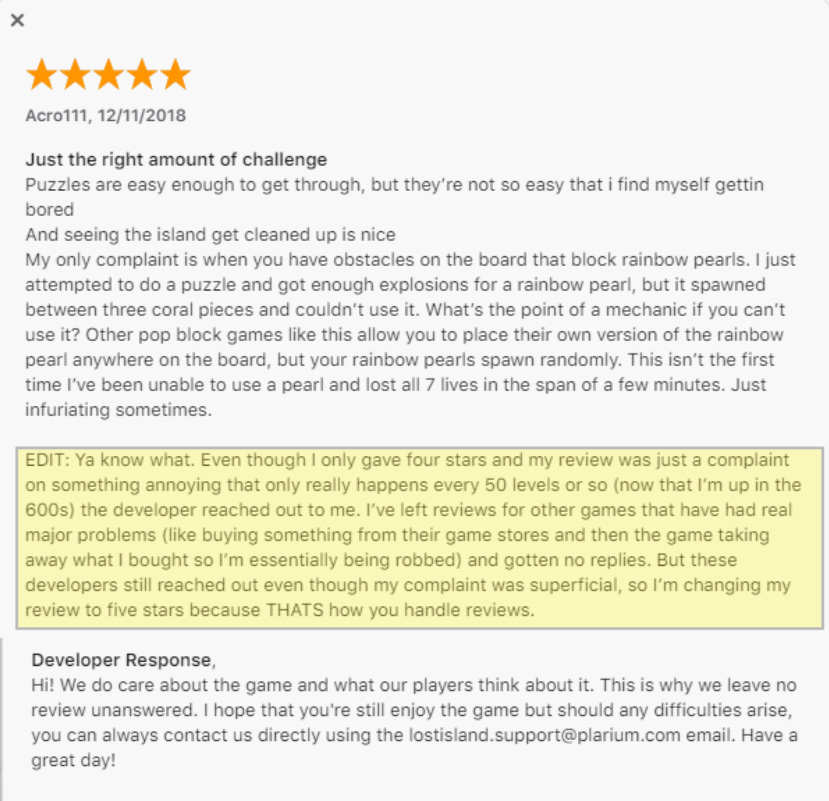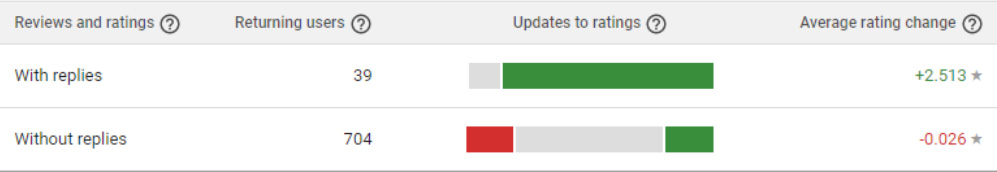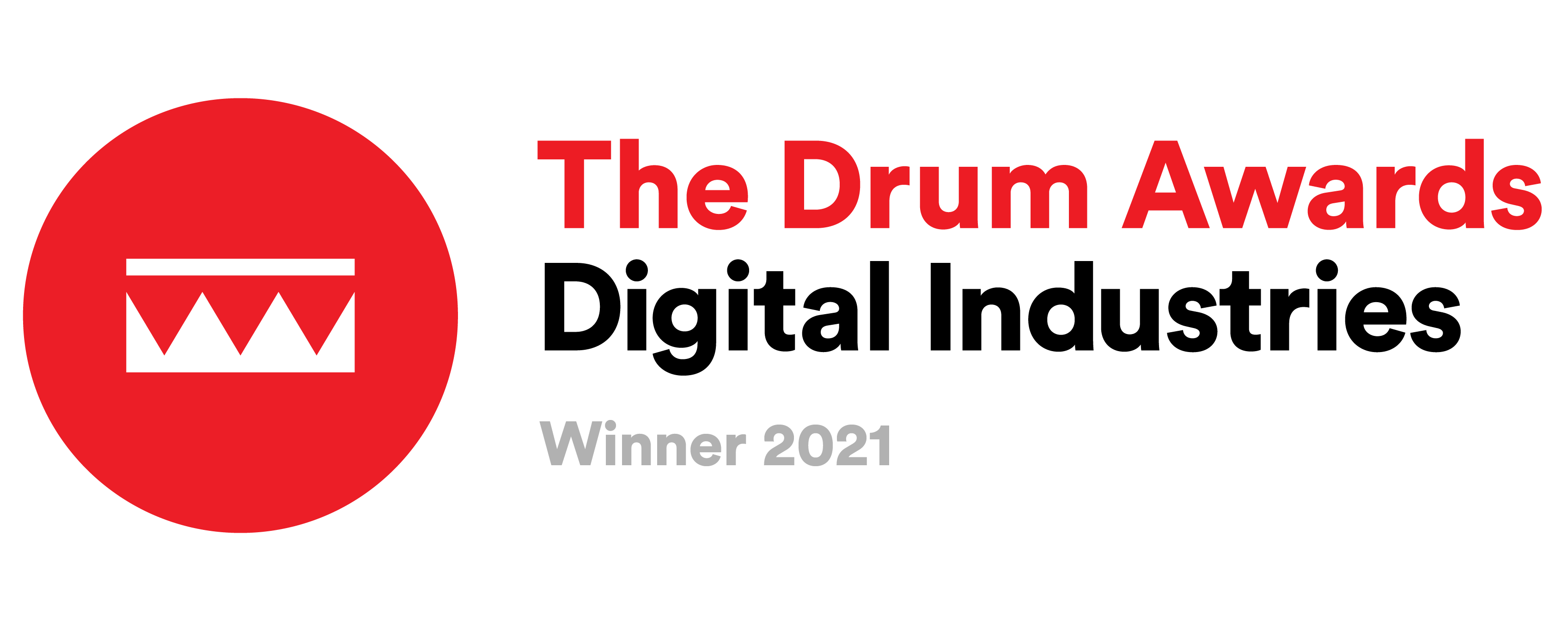App Store and Google Play Reviews and Ratings
Positive Ratings and Reviews are an essential part of a strong ASO strategy. Below we go over some of yellowHEAD‘s best practices for incorporating ratings and reviews into an ASO strategy.
Ratings and reviews tell users about the quality of a game or app, and they can influence others to hit the download button. Additionally, having positive reviews and a strong rating can have a positive effect on your app’s conversion rate and position within the stores.
The Basics
First, let’s start with the basics: what are star ratings and reviews and how do they differ within the app stores?
iOS
App Store Star Ratings
- Users can give an app store rating with or without a written iOS review.
- iOS ratings are dependent on the storefront geo.
- Developers can reset the iOS ratings, however, this will not get rid of previous app store reviews.
App Store Reviews
- When prompted, users can leave a written review. These are displayed based on the language in which the user’s store is set.
- Developers can respond to reviews within App Store Connect; this is a highly recommended practice as it lets users know that you are observant and listening to their insights.
Google Play
Google Play Star Ratings
- Users can give a star rating with or without a written Android review.
- In the past, Google Play ratings were worldwide and grouped by language, not market; however, this changed in 2021 and it now depends on the storefront geo (read more about this update here).
Google Play Reviews
- When prompted, users can leave a written Android review. These are displayed based on the language in which the user’s store is set.
- Developers are given the ability to respond to user reviews within the Google Play Console. This is a highly recommended practice as it lets users know that you are observant and listening to their insights.
- Google often experiments with user reviews, placing the most positive or negative reviews first.
Reading and Replying to Reviews
Now that we understand what App Store ratings and reviews are, let’s look into why it is important to be attentive to user reviews.
Users can be our best copywriters! Acknowledging the feedback from users can provide interesting takeaways, keyword opportunities, creative ideas and more. From user reviews, brands can gather insights, ranging from favorite features to pain points. Developers can either maintain and promote these features or inform users that the issues they are experiencing have been fixed.
At yellowHEAD, we have seen that users are inclined to update their rating or review after a developer responds.
The Google Play Developer Console (GPDC) provides a breakdown of the average rating change both with and without replies (unfortunately, this feature is not yet available on App Store Connect).
Watch this video for developers’ examples of how responding to reviews has helped improve retention. Additionally, below are some best practices for responding to user reviews:
- Start with the most recent reviews.
- Respond with care; give personalized, not generic, replies.
- Reply to old reviews; you might be able to bring existing users back.
- It is important to respond to both negative and positive reviews.
Replying to Negative Reviews:
- Address the issue and let users know when it’s fixed.
- Mention the customer support email and suggest they contact your team there with any future issues. This can reduce negative reviews in the store.
Replying to Positive Reviews:
- Let users know you appreciate their feedback. This can encourage others to leave positive feedback.
Best Practices for Prompting Ratings & Reviews
You now understand how important it is to get feedback from users, whether it’s good or bad. However, sometimes users need a little nudge in the right direction. Let’s go over the best practices on both Google Play and the App Store.
Getting more ratings and reviews in iOS
iOS offers a system-provided review prompt that allows users to review your app without even having to leave the app. The default review prompt can detect if a user has or has not provided feedback on your app.
An in-app prompt appears and asks the user to leave a rating and optional review. Once it has been submitted, it will appear on the storefront. Read more about it here.
Additionally, for iOS there are third-party tools that can build a customized lead-up screen to the rating and review prompt to guide the user to give a 5 star rating. The user can either provide feedback or dismiss the prompt with a single tap.
Getting more ratings and reviews in Google Play
Android review prompts let you notify users about providing Play Store ratings and reviews without the inconvenience of having to leave your app. You can trigger the prompt to be displayed at any time allowing android users to leave 1 to 5 star reviews with an optional comment. Once it has been submitted, it will appear on the storefront.
Best practices for In-App Prompting:
- Only ask for a rating or review once a user has interacted with your app or game for a certain amount of time.
- Don’t interrupt your user’s experience, be sure to prompt at the right time and place.
- Look for a non-intrusive way to prompt users.
Reporting Bad Reviews
We’ve all had bad experiences, and as we said, it’s important to understand users’ pain points. However, when an inappropriate, inaccurate or spam review is posted, the stores allow you to report these reviews.
iOS bad reviews:
App Store Connect is watchful when it comes to user reviews that communicate irrelevant feedback on app features or use offensive content. If you come across user reviews that violate Apple’s terms and conditions, you can report it to Apple Support.
Google Play bad reviews:
Google Play Console (GPC) is attentive when it comes to reviews, with understandable guidelines and policies that require courteous language, relevant feedback, and inoffensive content. If you find reviews violating these policies, report to Google Play.
Conclusion
Bottom line: NEVER ignore your user ratings and reviews if you want your app or game to thrive in the stores. Being attentive to user ratings and reviews is the key to your app’s growth and success.
So what are you waiting for? It’s time to check in and see what your users are saying about you!