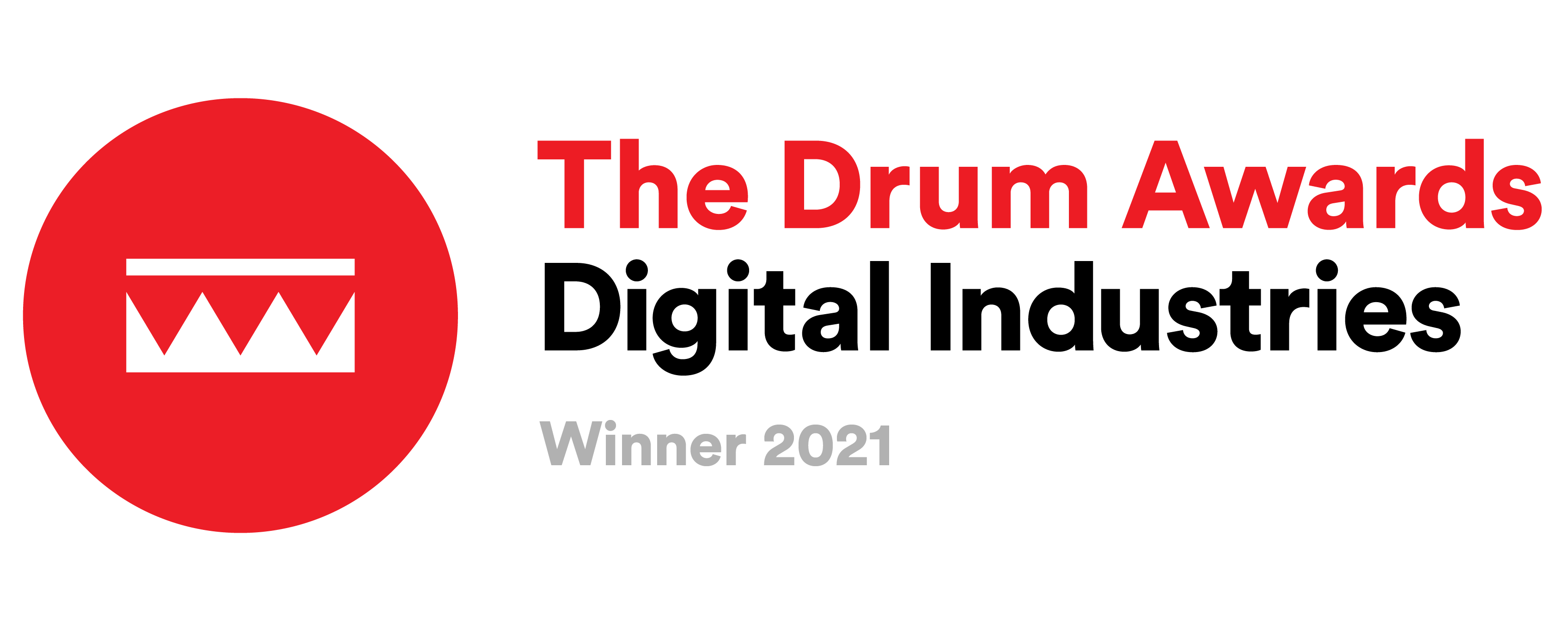How to Create Facebook Campaigns – A Step by Step Guide
How many times have you heard that you absolutely have to promote your product/app on social media? And how many times have you gotten lost when trying to set up even the simplest of campaigns? It’s time you knew how Facebook campaigns work, and how to use them to your advantage.
Facebook Campaigns vs. Google Campaigns
Facebook advertising has grown tremendously over the past couple of years, and many are shifting huge budgets from their Google campaigns to Facebook.
Whereas in Google you need to actively search for a product or service to be shown relevant ads, on Facebook you get exposed to the product or service based on what Facebook believes interests you the most.
And the best thing? It works in such a way that you can hardly tell that you are being shown an ad, as it is seamlessly integrated into your news feed.
So, what’s next?
Here at yellowHEAD we believe that, with the right setup, you can definitely achieve satisfactory results using Facebook campaigns.
The first thing you need to do is create your Facebook App ID. Once you have that, you can promote it using the Facebook advertising platform.
Secondly, you need to create a Business Manager account, which you can use your personal Facebook profile to log into.
Once you’ll have those two items down, we can proceed to our video tutorial below.
Video Tutorial
In this video, we will go over all the steps you need to take in order to create your very first Mobile App Installs Campaign.
These are the main points that we will cover:
- Campaigns – What are the different objectives and what’s relevant to you
- Ad Sets – We will go over Audiences, Budget, Locations and delivery
- Ads – We will review the different types of ads that you can use in your mobile app campaigns
We hope you will find the following video useful! If you want to leave your Facebook campaigns to the pros, feel free to contact us.