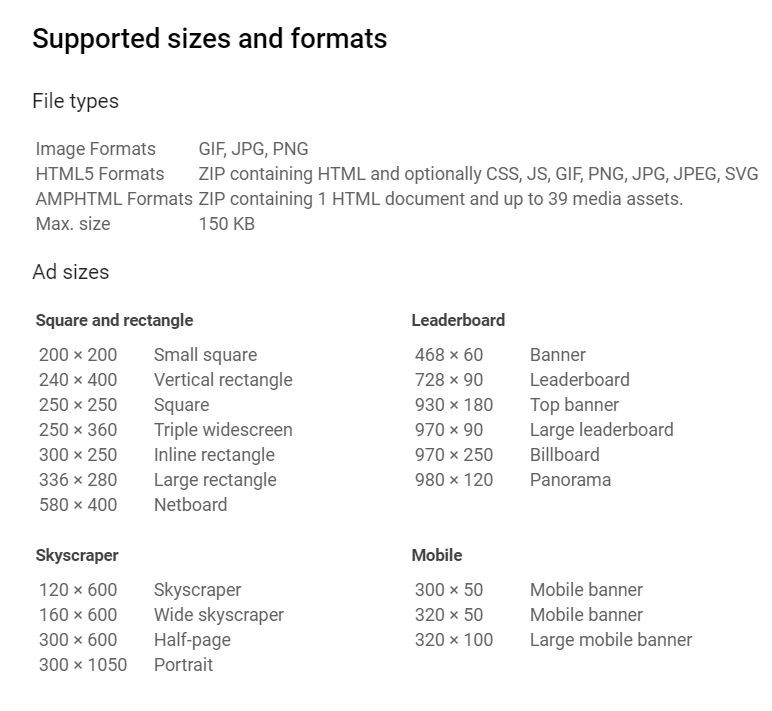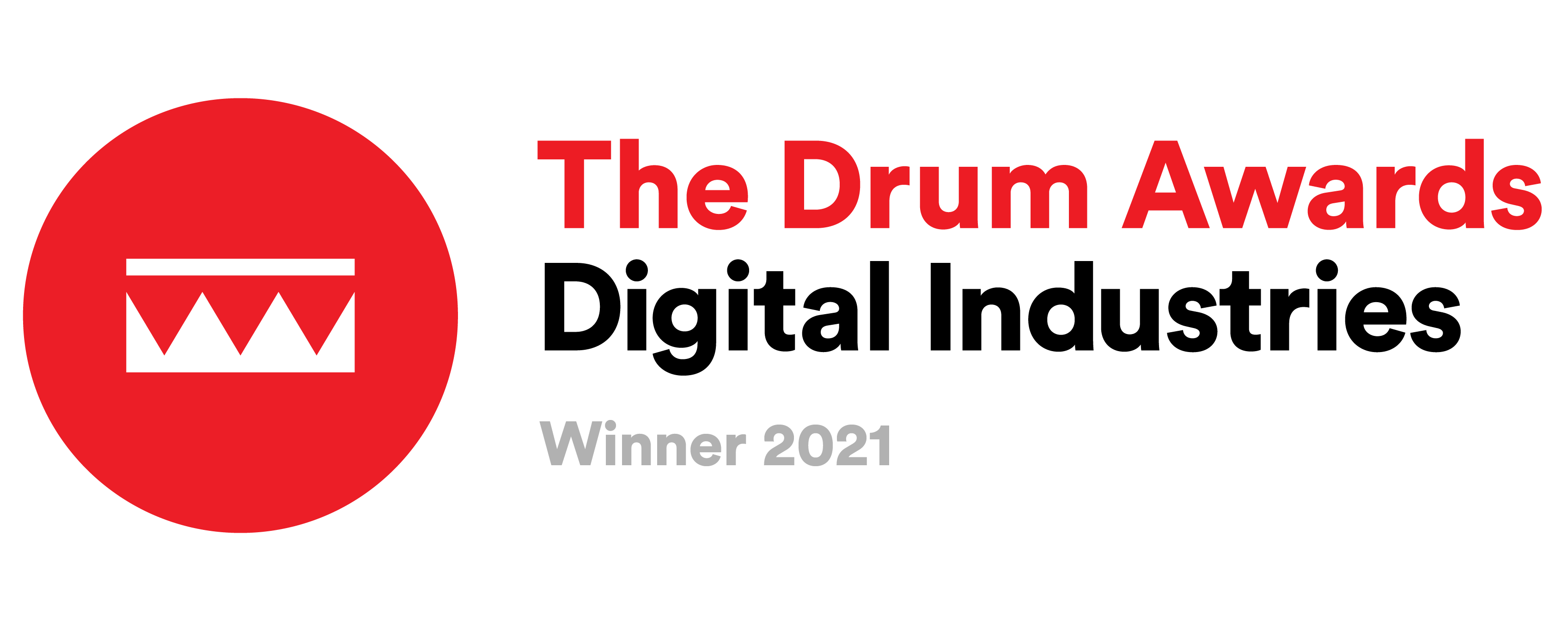Ultimate Ad Specs and Size Guide
Success in digital advertising starts with ensuring your ads meet the specifications of each platform while using best practices to optimize performance. This guide provides updated ad specs and tips for major platforms like TikTok, Facebook, Instagram, LinkedIn, Snapchat, Twitter, YouTube, Google, Display Network (GDN), and Pinterest.
TikTok Ad Specs
Video Ads
- Aspect Ratio: 9:16 (preferred), 1:1, or 16:9
- Resolution: 720 x 1280 pixels minimum
- File Types: .mp4, .mov, .mpeg, .3gp, .avi
- Duration: 5–60 seconds
- Max File Size: 500 MB
Video Ad Tips
- Use vertical videos for the best performance.
- Keep videos between 21–34 seconds for maximum engagement.
- Capture attention in the first 3 seconds with striking visuals or captions.
For a more in-depth guide, check out our detailed article on TikTok ad specs and formats.
Spark Ads
TikTok Spark Ads enable brands to boost their posts or promote user-generated content from creators, seamlessly blending organic and paid strategies. Specs depend on the original post.
Spark Ads Tips
- Promote high-engagement posts for Spark Ads.
- Ensure content aligns with your campaign goals.
Facebook Ad Specs
Facebook provides various ad formats for advertisers to engage with their audience. These are the recommended Facebook ad sizes and specs for images, videos, carousels, and more.
- Aspect Ratios:
- Square (1:1): 1080 x 1080 pixels
- Portrait (4:5): 1080 x 1350 pixels
- Landscape (16:9): 1920 x 1080 pixels
- Max File Size: Images: 30 MB; Videos: 4 GB
- Video Length: Up to 240 minutes; under 15 seconds performs best.
Facebook Ad Tips
- Optimize for mobile users with vertical (4:5 or 9:16) formats.
- Use clear CTAs like “Shop Now” or “Learn More.”
- Short, visually engaging videos work best for Stories and Reels.
Instagram Ad Specs
Instagram is a photo-sharing platform at its core, and is therefore a great opportunity for brands to grab users’ attention with eye-catching creatives. And with Instagram Stories Ads, advertisers have more channels to reach their audience. These are the recommended Instagram ad sizes and specifications.
File Types and Sizes
- JPG or PNG
- 5MB or smaller
Portrait Instagram Feed (Recommended)
- 4:5 Ratio
- 1080 x 1350 pixels
Square Instagram Feed
- 1:1 Ratio
- 1080 x 1080 pixels
Landscape Instagram Feed
- 16:9 Ratio
- 1920 x 1080 pixels
- 1280 x 720 pixels
Instagram Story
- 9:16 Ratio
- 1080 x 1920 pixels
- 720 x 1280 pixels
Instagram Explore
- 9:16 ratio
Native/ Banner/ Interstitial
- 9:16 ratio
Instagram Reels Ad
- 9:16 ratio
- 1080 x 1920 pixels
LinkedIn Ad Specs
LinkedIn is the perfect platform to target professionals who may be interested in your company, whether for business or HR purposes. These are the recommended LinkedIn Ad Sizes.
Single-Image Ads
- Square: 1200 x 1200 pixels (1:1)
- Horizontal: 1200 x 628 pixels (1.91:1)
Video Ads
- Aspect Ratios: 1:1, 16:9, 9:16
- Max File Size: 200 MB
- Video Length: 3 seconds to 30 minutes; under 15 seconds preferred.
LinkedIn Ad Tips
- Use professional visuals and concise messaging tailored to LinkedIn’s audience.
- Include clear value propositions and strong CTAs.
LinkedIn Video Ad Dimensions
30 frames per second is the frame rate recommended by LinkedIn for optimal performance.
Vertical LinkedIn Video
4:5 ratio
- Minimum: 360 x 640 pixels
- Maximum: 2340 x 4320 pixels
9:16 ratio
- Minimum: 360 x 640 pixels
- Maximum: 1080 x 1920 pixels
Landscape LinkedIn Video
16:9 ratio
- Minimum: 640 x 360 pixels
- Maximum: 1920 x 1080 pixels
Square LinkedIn Video
1:1 ratio
- Minimum: 360 x 360 pixels
- Maximum: 1920 x 1920 pixels
All LinkedIn Video Orientations
- Aspect ratio tolerance: 5%
- File Type: MP4
- Sound Format: AAC or MPEG4
LinkedIn Carousel Ads
- 1080×1080 pixels
- 1:1 ratio
- JPG or PNG file type
- 2 to 10 carousel cards
- File Size: 10 MB max
LinkedIn Event Ads
- 4:1 ratio
- Image is pulled from the Event page
LinkedIn Sponsored Content (feed)
- 1.91:1 Ratio
- 1200 x 627 pixels
LinkedIn Display Ads
- 300 x 250 pixels
Snapchat Ad Specs
Similar to Instagram, Snapchat gives advertisers room to get pretty creative with their ads. These are their recommended ad sizes, dimensions.
Video Ads
- Aspect Ratio: 9:16
- Resolution: 1080 x 1920 pixels
- Duration: 3–10 seconds
- File Types: .mp4, .mov
Snapchat Ad Tips
- Leverage animations, sound, and bold visuals to appeal to Snapchat’s younger audience.
- Keep videos short and highly engaging.
Twitter Ad Specs
The most popular ad format on Twitter is the Promoted Tweet format.
Image Ads
- Square: 1200 x 1200 pixels (1:1)
- Landscape: 1200 x 675 pixels (16:9)
Video Ads
- Aspect Ratios: 1:1, 16:9, 9:16
- Max File Size: 512 MB
- Video Length: Up to 2 minutes 20 seconds; under 15 seconds recommended.
Twitter Ad Tips
- Pair concise copy with high-quality visuals or thumbnails.
- Use vertical formats for better mobile engagement.
Twitter Standalone Ads
Any aspect ratio between 2:1 and 1:1 is supported, but below are the recommended ratios.
1:1 ratio
- 1200 x 1200 pixels
1.91:1 aspect ratio
- 1200 x 628 pixels
Twitter Image Ads with Website Buttons
1.91:1 aspect ratio
- Image size: 800 x 418 pixels
1:1 aspect ratio
- 800 x 800 pixels
- File Type: JPEG or PNG
- File Size: 5MB max
- GIFs appear as static
Image Ad with App Button
1.91:1 aspect ratio
- Image size: 800 x 418 pixels
1:1 aspect ratio
- 800 x 800 pixels
- File Type: JPEG or PNG
- File Size: 5MB max
- GIFs appear as static
Image Ad with Conversation Button
- Aspect ratio: 1.91:1
- Image size: 800 x 418 pixels
- Text: 280 characters (each link used in the Tweet counts for 23 characters, reserving 257 characters for your ad copy)
- File Type: JPEG or PNG
- File Size: 5MB max
- GIFs appear as static
Image Ad + Poll
- Image file type and size: JPEG or PNG, 5MB max
- Image size: 800 x 418 pixels for 1.91:1 aspect ratio/ 800 x 800 pixels for 1:1 aspect ratio
- Aspect ratio: 1.91:1 or 1:1 (1:1 crops to 1.91:1 on mobile timelines)
- NOTE: GIFs are not supported image types
Video Ad
- Video file type and size: MP4 or MOV,
- Optimal File Size: 30MB and under (strongly recommended for optimal performance)
- Maximum File Size: 1 GB
- Video duration: up to 2 minutes 20 seconds supported, but 15 seconds or less is recommended.
- 1080p Video bitrate: 6,000k recommended
- 720p Video Bitrate: 5,000k recommended
- Frame rate: 29.97FPS or 30FPS. Up to 60FPS is supported but not recommended.
- Audio codec: AAC LC
- Video codec (Recommendations): H264, Baseline, Main, High Profile with 4:2:0 color space
- Thumbnails: supported files are PNG or JPEG
- Poll options: create 2-4 custom polls with 2-4 responses to your poll
YouTube Ad Specs
YouTube is the top video content consumption website. At the same time, it acts as both a search engine and a social network, making it a great way to reach your audience with engaging videos!
Video Ads
- Aspect Ratios:
- Landscape (16:9): 1920 x 1080 pixels
- Vertical (9:16): 1080 x 1920 pixels
- Max File Size: 128 GB
- Video Length:
- Bumper Ads: Up to 6 seconds
- TrueView Ads: 12 seconds to 3 minutes
YouTube Ad Tips
- Showcase your brand within the first 5 seconds.
- Focus on storytelling with visually rich, high-quality content.
YouTube Display Ads
- 300 x 250 px
- 300 x 60 px
- Max 30 seconds
Overlay ads
- 468 x 60 px
- 728 x 90 px
Portrait Video Ads (Bumper Ads & TrueView Ads)
What’s the difference between Bumper Ads and TrueView Ads? Simple – the length. Bumper ads are max 6 seconds long, while TrueView Ads are 12 seconds to 3 minutes long.
- 2:3 Ratio
- 1080 x 1620 px
- 720 x 1080 px
Landscape Video Ads
- 16:9 Ratio
- 1920 x 1080 px
- 1280 x 720 px
Vertical Video Ads (for UAC)
- 9:16 Ratio
- 1080 x 1920 px
- 720 x 1280 px
Square Video Ads (for UAC)
- 1:1 Ratio
- 1080 x 1080 px
Google Ad Specs (Google Display Network or GDN)
Google Display ads are featured across 2 million apps and websites in the Google Display Network. They are a great way to raise brand awareness! Google Ads allows you to create responsive display ads and upload custom display ads.
Image Ads
- File Types: GIF, JPG, PNG
- Max File Size: 150 KB
- Ad Sizes:
- Rectangle: 300 x 250 pixels (Inline), 336 x 280 pixels (Large)
- Skyscraper: 120 x 600 pixels, 160 x 600 pixels
- Leaderboard: 728 x 90 pixels, 970 x 250 pixels
GDN Tips
- Use simple, compelling imagery.
- Keep text minimal for clarity across placements.
Credit: Google Help Center
File types |
|
| Formats | GIF, JPG, PNG |
| Max. size | 150KB |
Ad sizes |
|
| Square and rectangle | |
| 200 × 200 | Small square |
| 240 × 400 | Vertical rectangle |
| 250 × 250 | Square |
| 250 × 360 | Triple widescreen |
| 300 × 250 | Inline rectangle |
| 336 × 280 | Large rectangle |
| 580 × 400 | Netboard |
| Skyscraper | |
| 120 × 600 | Skyscraper |
| 160 × 600 | Wide skyscraper |
| 300 × 600 | Half-page ad |
| 300 × 1050 | Portrait |
| Leaderboard | |
| 468 × 60 | Banner |
| 728 × 90 | Leaderboard |
| 930 × 180 | Top banner |
| 970 × 90 | Large leaderboard |
| 970 × 250 | Billboard |
| 980 × 120 | Panorama |
| Mobile | |
| 300 × 50 | Mobile banner |
| 320 × 50 | Mobile banner |
| 320 × 100 | Large mobile banner |
| *Animated ads (GIF) | Animation length and speed: Animation length must be 30 seconds or shorter Animations can be looped, but the animations must stop after 30 seconds Animated GIF ads must be slower than 5 FPS |
Pinterest Ad Specs
Pinterest offers more ad formats than you may have thought, including:
- Promoted Pins
- Promoted Video Pins
- Promoted Carousels
- Promoted App Pins
Promoted Pins are the standard Pinterest ad format, allowing users to find relevant brand content when searching for new products.
Promoted Pins
- Aspect Ratio: 2:3
- Resolution: 1000 x 1500 pixels
- File Types: JPG, PNG
Pinterest Ad Tips
- Use high-quality vertical images with bold, branded text overlays.
- Optimize pins for mobile-first viewing.
It’s important to keep in mind that these specs constantly change as platforms update their ad offerings. Make sure to stay on top of these changes (we will do our best to keep you updated!).
Now that you’ve got the specs down, what else do you need to know to maximize your creatives? Here are some of our top tips to boost your ad campaign with winning ad design.
Staying updated on ad specifications ensures your content displays correctly and performs optimally. Each platform caters to unique audiences, so tailor your creatives to their preferences. Test multiple formats and adjust based on performance insights to maximize ROI.
Stay ahead of the game with tailored, high-performing ad creatives—contact yellowHEAD today for expert guidance and optimization.
*This blog post was originally written in Aug 2022 and updated by the UA team.