The Latest on Apple’s Custom Product Pages
Custom product pages have been around for a while now, and ASOs around the world have had the chance to explore this exciting opportunity to enhance their marketing strategies. Here’s what you need to know to make the most of CPPs in the current landscape.
Why Custom Product Pages Are Game-Changers for Your App Store Strategy
Custom Product Pages enable you to craft alternate versions of your default App Store product page, featuring unique elements that emphasize specific app content, features, and attributes.
Creating additional customized versions of your iOS App Store product page could give your campaigns a significant boost. By adjusting metadata, screenshots, promotional text, and app preview videos, you can tailor your messaging to different audiences, boosting conversion rates and reducing user acquisition costs.
How Do Custom Product Pages Work?
iOS allows you to create different app store content according to your campaign’s strategy and share them with different audiences through unique URLs.
You can also use these pages to showcase seasonal or culturally-relevant content. Start giving your potential users a more personalized treat! You can create up to 35 custom product pages (CPP) per app.
For example, if your app is about sports, you can customize a CPP for a specific team (let’s say the New York Lakers) and only drive traffic to users based in New York.
How to Create Different CPPs in iOS
First, start with a copy of your default product page or a blank page. Then customize your screenshots, promotional text, and app previews for each page’s target audience.
Important Note: All metadata you provide must be submitted for review but can be updated regardless of app updates.
Once you’ve created an Apple custom product page, use its unique URL to promote it throughout your marketing efforts, such as social media ads, email, your website, and so on. You can even collaborate with other apps or games! for cross-promotion opportunities.
Driving Traffic To Custom Product Pages
Custom product pages are not discoverable through organic search results in the App Store, as they are not indexed for search. This means that users cannot find CPPs by searching for specific keywords or app names in the App Store search bar. Instead, CPPs are accessible only through direct URLs shared in marketing campaigns or other promotional channels. Also, Custom Product Pages may be featured in editorially-curated sections under the Today, Games, and Apps tabs, which can positively impact Organic visibility.
To refine your CPPs and better resonate with users, you can take advantage of Apple’s Product Page Optimization feature. This game-changer tool allows you to conduct A/B tests within the App Store, enabling you to optimize your custom product pages for improved user experience and higher conversion rates.
Let’s see some strategies for CPPS from major brands, and compare them to the default page.
Shein prominently displays various discounts on their products in their creative product page (CPP). They strategically target their main competitors by leveraging keywords such as “adidas app,” “zara clothing,” “amazon aea,” “h&m,” “zara,” “farfetch,” “wish,” and variations like “amazone,” “amazo,” “farfech,” “amazoon,” and “fairfetch.”
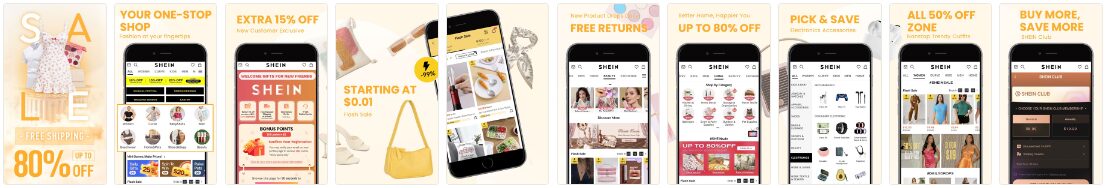
CPP
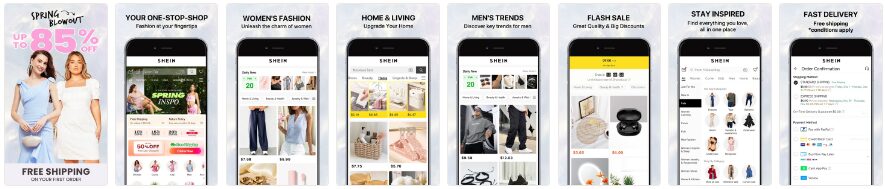
Default Page
Hinge has crafted a CPP that features women’s photos, deviating from their default page’s balanced representation of all genders throughout their visuals. To drive traffic to their CPP, they employ keywords like “date,” “dsting apps,” “daye,” “mddate,” “xdate,” “dating apps,” “dating apss,” “datting app,” “jdate,” “edate,” “dates,” “dateme,” “dating appa,” “daring apps,” “date me,” “datinf app,” “#1 dating app,” “dating gay,” and “dating alp.”
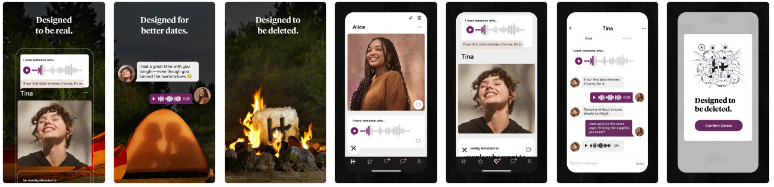
CPP
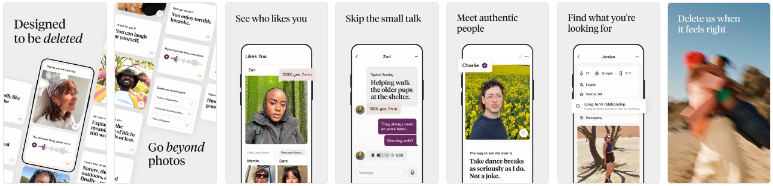
Default Page
Photoshop Express’ CPP has a modern and distinct look and feel compared to their default page, which is more vibrant, colorful and full of visual effects and emojis. They direct traffic to their CPP through keywords such as “free photoshop app,” “pixlr x,” “editor,” “photo lab,” “photoshop photo,” and “baco.”

CPP

Default Page
Babbel leverages over 150 keywords to drive traffic to their CPP. By combining languages with common user typos, they target terms like “app babbel,” “bablle,” “bable german,” “free babel,” “babel swedish,” “babbel app french,” “babel danish,” “babbel learn french,” “babbelle,” “babel turkish,” “babble french,” “babbel spanish,” “babble danish,” “abbel,” and many more variations.
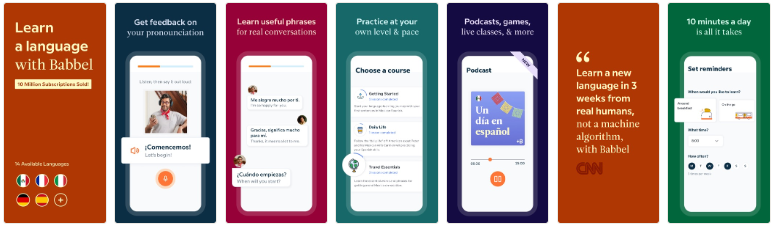
CPP
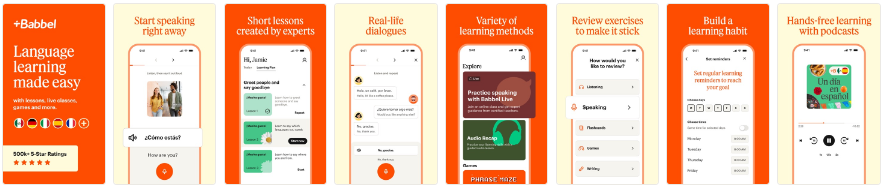
Default Page
How to Measure Custom Product Page Success
After launching your custom product pages, tracking their performance is essential for optimizing your app’s visibility and user acquisition strategy. In App Analytics within App Store Connect, you can assess various metrics to measure and scale the effectiveness of your CPPs.
Custom Product Page Metrics:
- Impressions: The number of times your custom product page is displayed to users in the App Store. It’s important to note that impressions do not necessarily indicate user interaction or engagement with your page, but they are a measure of visibility.
- Downloads: The number of users who install your app after visiting the Apple custom product page. This is a direct measure of the page’s effectiveness in driving user acquisition.
- Redownloads: Redownloads occur when users reinstall your app after initially downloading and then deleting it. This metric is particularly relevant for CPPS as they indicate not only initial user acquisition but also user retention and re-engagement. Tracking redownloads for CPPs can provide insights into the success of specific messaging or features highlighted on the custom page.
- Conversion Rates: The percentage of users who download your app after visiting the custom product page, indicating its effectiveness in driving conversions. This can be attributed to various factors such as compelling messaging, appealing visuals, and clear calls-to-action on the custom product page. Analyzing conversion rates for CPPs can provide insights into user behavior and preferences, helping you align your messaging with what resonates most with your target audience. This information can be used to tailor future CPPs for better conversion rates.
User Engagement Metrics:
- Retention Data: Measures how long users who downloaded your app from the custom product page continue to use it. It provides valuable insights into user engagement and the app’s ability to retain users over time. High retention rates from CPPs indicate that messaging aligns with the app’s actual user experience, and users are likely to continue using it. This can lead to higher lifetime value and increased user satisfaction.
- Average Proceeds per Paying User: Calculates the average amount spent by users who downloaded your app from the custom product page on in-app purchases. It provides insights into user monetization and the effectiveness of your app’s monetization strategy. A higher average proceeds per paying user suggests that users are more engaged and willing to spend money on in-app purchases, which can increase your app’s revenue.
Comparative Analysis:
Comparing your app’s Custom Product Pages (CPPs) with the default page (or even comparing multiple CPPs!) is essential for improving performance and user engagement. This analysis helps you understand which strategies work best for driving app downloads and engagement. It also reveals how CPPs influence user behavior and in-app purchases.
- Comparing Performance: Compare the performance of your custom product pages with your default product page to understand which pages are more effective in driving app downloads and user engagement.
- Engagement and Monetization Comparison: Analyze whether users who download your app from a custom product page stay engaged longer or spend more on in-app purchases compared to those who download from the default page.
Optimize Your CPP Strategy for 2024
As we said, CPPs can be a game changer for your business, enhancing your app’s performance and user’s experience. To leverage CPPs effectively and capitalize on their potential to increase conversion rates, your strategy should be precise and well planned.
When strategizing, and whether you want to test a new feature, explore different creative approaches, or other campaign elements, take the time to research and plan well. This will ensure your CPP strategy resonates with your target audience. A poorly planned strategy can significantly impact your Conversion Rate.
To make the most out of your campaigns amid these changing features, staying ahead of the curve is crucial. Partner with an ASO expert to get help in app store optimization to leverage the latest industry trends, ASO best practices, and features. Elevate your app’s performance by optimizing custom product pages for success, driving more app downloads and boosting user engagement.


