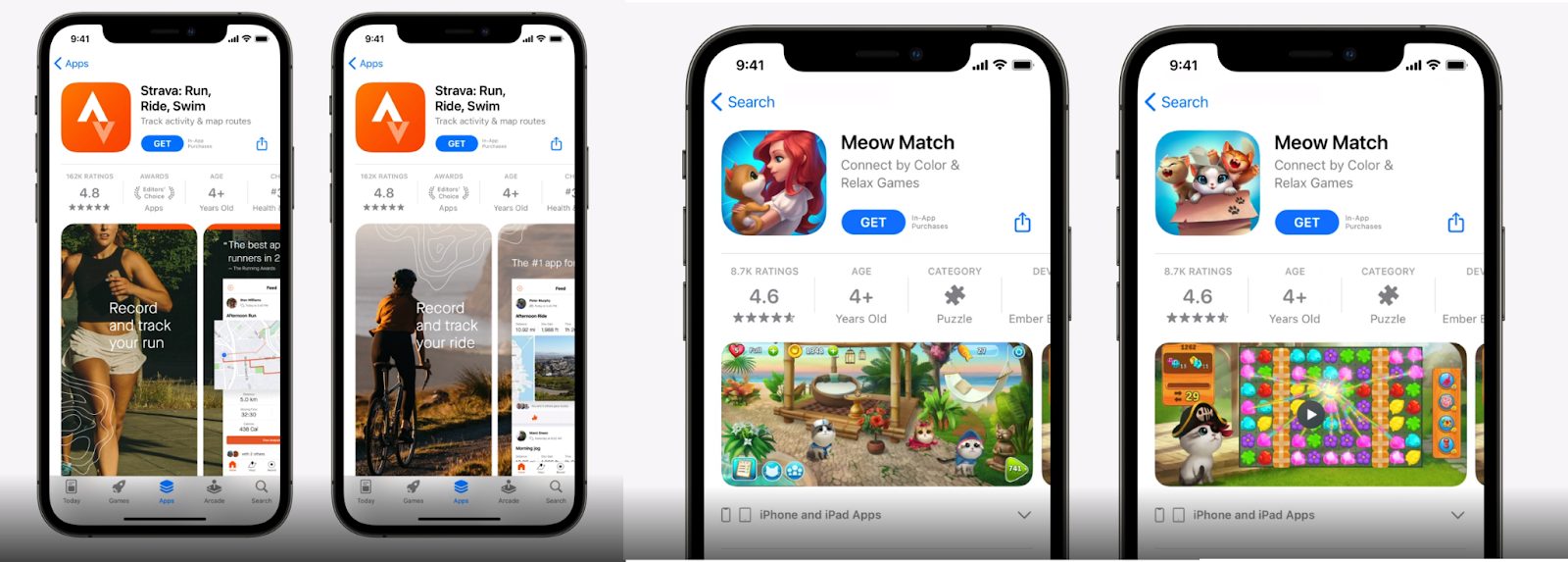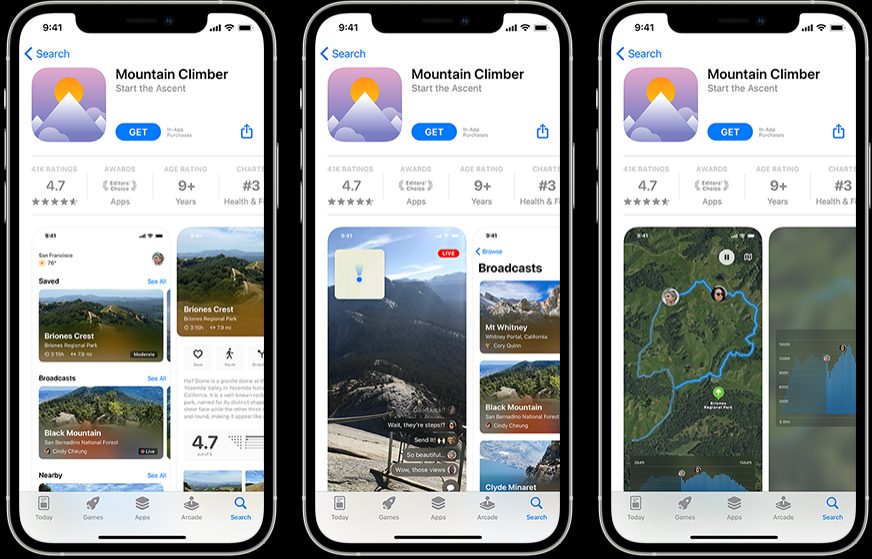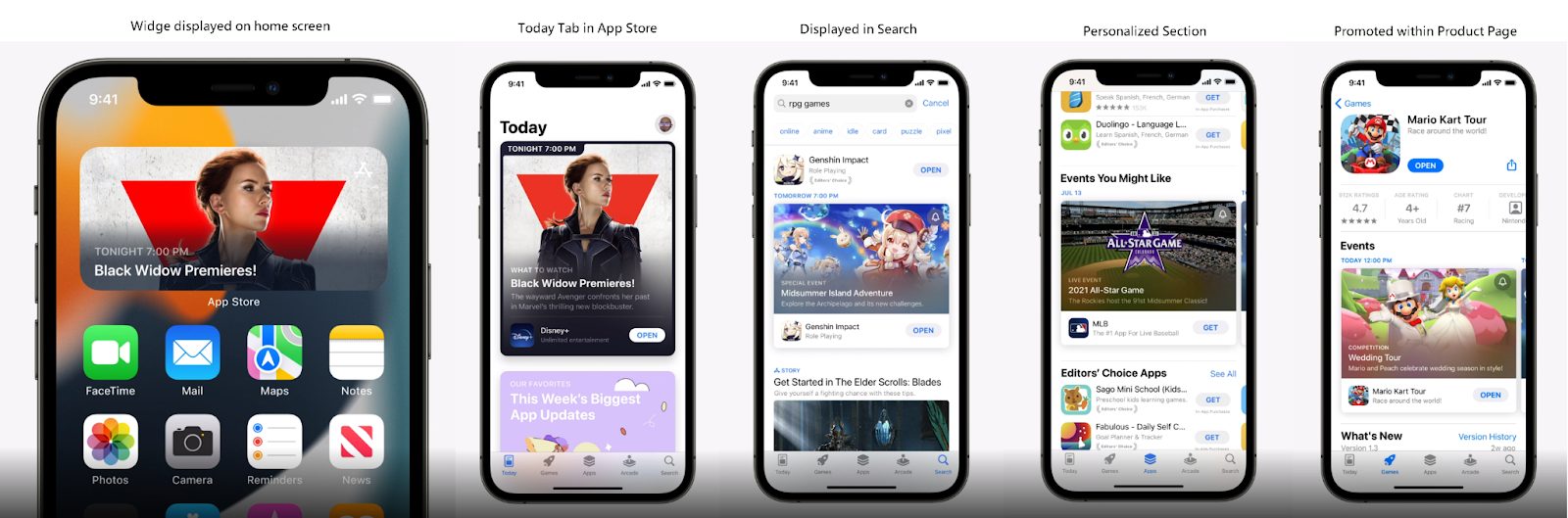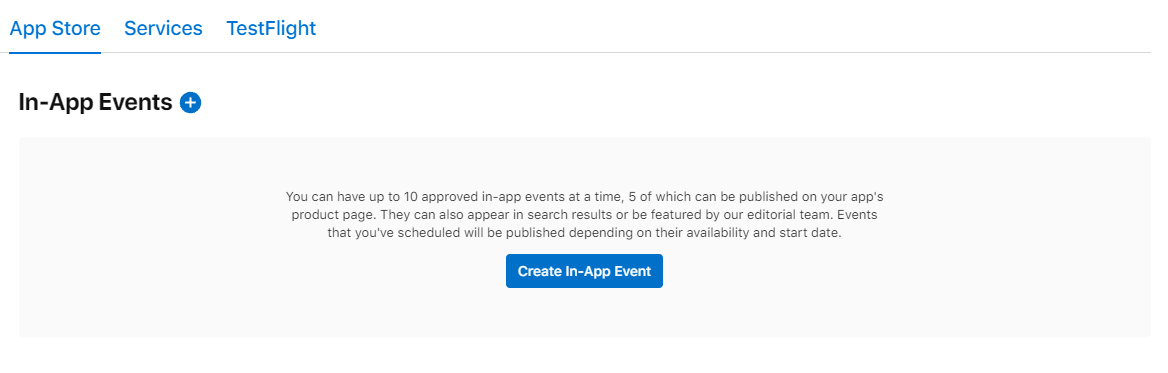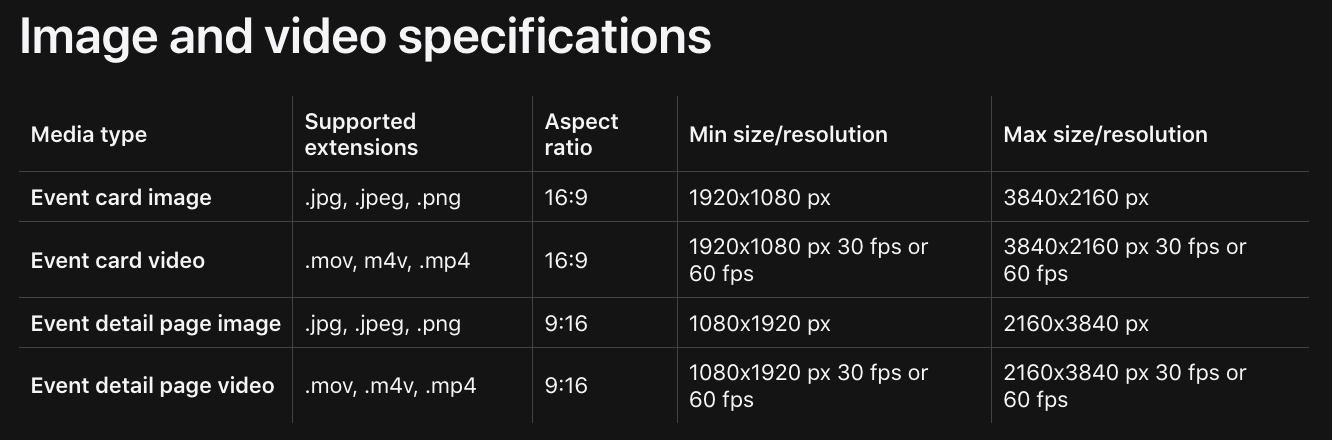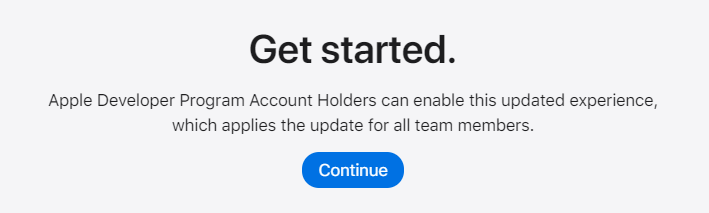How Will the iOS 15 Update Affect Marketing?
On June 7th, Apple held its Worldwide Developer Conference (WWDC21), which kicked off with some of the biggest announcements in years. The company also (finally) shed more light on what will change with the iOS 15 update, the next version of the iPhone’s mobile operating system.
During the keynote WWDC conference, Apple introduced an array of updates, some of which focus on App Store Optimization, giving mobile marketers more opportunities to improve their product pages.
For marketing professionals, this is a significant update that will affect their paid user acquisition strategies. Those who have been following Apple’s latest updates already know that the company is heavily focused on privacy. Previously, with its iOS 14 update, the company gave users the choice to opt out of tracking for third-party apps like Facebook.
That update had a huge effect on Facebook ad performance, with marketers no longer being able to access key conversion data. As expected, an analysis showed that 96% of US users chose to opt out of tracking.
The new iOS update further enhances privacy for users, this time focusing on email marketing, App Store Optimization, and a slew of other updates.
Table of Contents
- iOS 15 Features
- What’s New in iOS 15.1?
- In-App Events Page
- When Was iOS 15 Released?
- How Marketers Can Adapt
iOS 15 Features
Product Page Optimization in iOS 15 – Focused on Organics
One of the biggest iOS 15 features that will drastically increase opportunities for marketers to drive more traffic to their product pages on the App Store. The latest iOS update is going to divide the app store into two categories: Paid and Organic. This means that you can tailor the content on your product pages based on your audience.
Now, with custom product pages and product page optimization, marketers will have the ability to essentially A/B test their pages and see what clicks. You can change screenshots, app icons, or highlight certain features to see if that drives conversions or increases downloads in particular categories.
You can create a maximum of three different treatments, or variants, on top of your default product page and compare them for the best results. You can also get comprehensive App Analytics from App Store Connect and run tests for up to 90 days. While tests are live, you can monitor the performance of impressions, page views, installs, and conversions for each variant.
For each test you run, you can define the amount of traffic you wish to allocate as well. The best part is that each test can be localized for different audiences, so you can track and gather user behavior learnings from different cultures and countries.
This is similar to Google’s Store Listing Experiments, designed to give developers the option to better optimize their product page(s) and understand what their audiences like most. All metadata that you intend to test must be submitted for review. Variants that include screenshots and app previews can also be submitted for review without being bound to a version update.
Custom Product Pages – Focused on Paid User Acquisition (UA)
One of the biggest announcements of the new iOS 15 update was Custom Product Pages. You can now create up to 35 versions of your App product pages to highlight specific features of the app for certain audiences. Marketers will have complete freedom to change the promo text, screenshots, and the app preview video and drive audiences to unique URLs.
For UA marketers, this shall result in a paradigm shift. For years, marketers have had difficulty in aligning their message with the intent of their audiences. Now, with the new iOS update, you can create a product page that appeals to your target audiences. Tailoring the message to your audience’s intent could have the power to drive up conversion rates significantly.
You will be able to monitor and review analytical data associated with each of the product pages, including downloads, impressions, conversion rates, and more in App Analytics. For each Custom Product Page you create, you can also see average revenue generated per user.
This gives granular insight to marketers about how to optimize their product pages to their audiences.
In-App Events Are Now Searchable
In-app events are exactly what they sound like – limited-time events that are not a part of the normal experience. It could be a movie premiere or a limited-time quest to earn some exclusive loot in a game.
Ann Thai, the director of App Store Product Marketing at Apple, said that in-app events will now appear in the App Store in various sections, including the Today tab, in search results, and under “Events you might like,” for personalized recommendations.. They will also appear on widgets on the Home Screen.
Previously, you could only find out about these events while in the app itself. Marketers can now feature these events on product pages, and Apple will curate the biggest events in the App Store.
Users can simply tap on the event details to get a more comprehensive description of the event and the app itself. They can also share the event straight from the product page to others on social media, or via Messages. Users who don’t have the app or game can also download it directly from the event card, and be instantly directed to the event section in the game or app.
In the context of performance marketing, this opens up a slew of new opportunities for marketers to come up with attention-grabbing creatives and events and see how they can be used to garner more users. Previously, in-app events were only relevant for driving engagement for existing users. But now, companies will want to align their marketing strategies when creating new events to enhance discovery and downloads.
And, with editorial curations coming up with the latest iOS update, every developer will look for ways to get their event featured!
Apple Email Meets Apple’s Privacy Policy: iOS 15 and Email Marketing
Another feature of the new iOS update is Mail Privacy Protection (MPP), which will have a profound impact on email marketers. This is Apple’s latest attempt to give more control to its users about how companies track their digital footprints across several platforms.
MPP can be enabled in the Mail app from any Apple device, and once a user enables it, this will prevent marketers from sending pixels via email that can be used to gain more information about their behavior. MPP prevents email marketers from:
- Knowing when an email was opened
- Tracking online activity and location by masking their IP addresses
- Finding a user’s email address if they have Hide my Email enabled.
The new Apple email policy is going to have a huge impact for marketers, especially when you consider that 93% of all mobile email opens are related to Apple products. The pixel blocker will prevent marketers from getting actionable data that they can use to optimize and create segmentation strategies and re-engagement campaigns.
Email marketers need to work overtime in order to assess the portion of their audience that’s likely to be impacted by the update and create a new strategy that adapts to the changes expected to roll out. The worst possible thing that marketers do right now is to react impulsively and completely shift their email marketing focus to a half-baked strategy that hasn’t been tested.
By focusing more on initiatives like optimizing landing pages and tailoring their activities at the bottom of the funnel, marketers can get more accurate signals about how audiences react with different elements.
What’s New in iOS 15.1?
1. New, Streamlined App Review Page
A dedicated area to manage all communications and submissions for App Review. Developers can now keep track and better understand the status and issues that come up in the submission process.
Developers can now:
- Edit submitted items
- Deal with specific issues that get flagged in review without needing to resubmit a whole new version. Items in submissions with issues can be removed without affecting the items that App Review has approved.
- Review historical log of submissions and App Review messages at any time
2. In-App Events Page
Each submission can include up to 10 in-app events. You can have 5 published on the app page for everyone to see. These will create more interest and engagement with the page content. Meanwhile, these events will now be displayed throughout the app store, as well as in relevant search results, stores and editorial features.
In-App Event Asset Specifications
Apple is requiring developers to actively enable this new experience. Developers have received notifications via email, in addition to a notice on App Store Connect’s main page.
3. New Metrics Filters
Another unannounced change to Analytics that we noticed is the addition of new filter to the Metrics section: Page Type. With this filter, developers can now pinpoint how many users came through the app page, the “Store Sheet” (still to be defined), or did not interact with the app page at all (“No Page”). These three filters together comprise the metric’s totals.
When Was iOS 15 Released?
After much anticipation, Apple released iOS 15 on Sept 20, 2021. October 7 saw the addition of new metrics to App Store Connect’s App Analytics, where developers can now glean insights from new metrics such as redownloads, total downloads, proceeds, pre-orders, paid users and updates.
iOS 15.1 was later released on October 25, creating much buzz about new submission capabilities and the advent of one of the most impactful changes for ASO: in-app events (released just two days later on October 27).
The update revamped the process of submitting apps and in-app events to App Store Connect. What was once a restrictive “now-or-never” process that left developers scrambling to ensure all store listing changes were synced with app version product updates, the newly-released process now holds promise for dynamic flexibility.
We’re staying tuned in for the next big releases, though specific dates are yet to be determined.
How Marketers Can Adapt
This is one of the most profound Apple Keynote conferences in several years. However, while it’s a big change, marketers have already shown that they can adapt when needed.
Instead of relying on one strategy, brands need to diversify their marketing efforts to focus on multiple platforms and many different audiences.