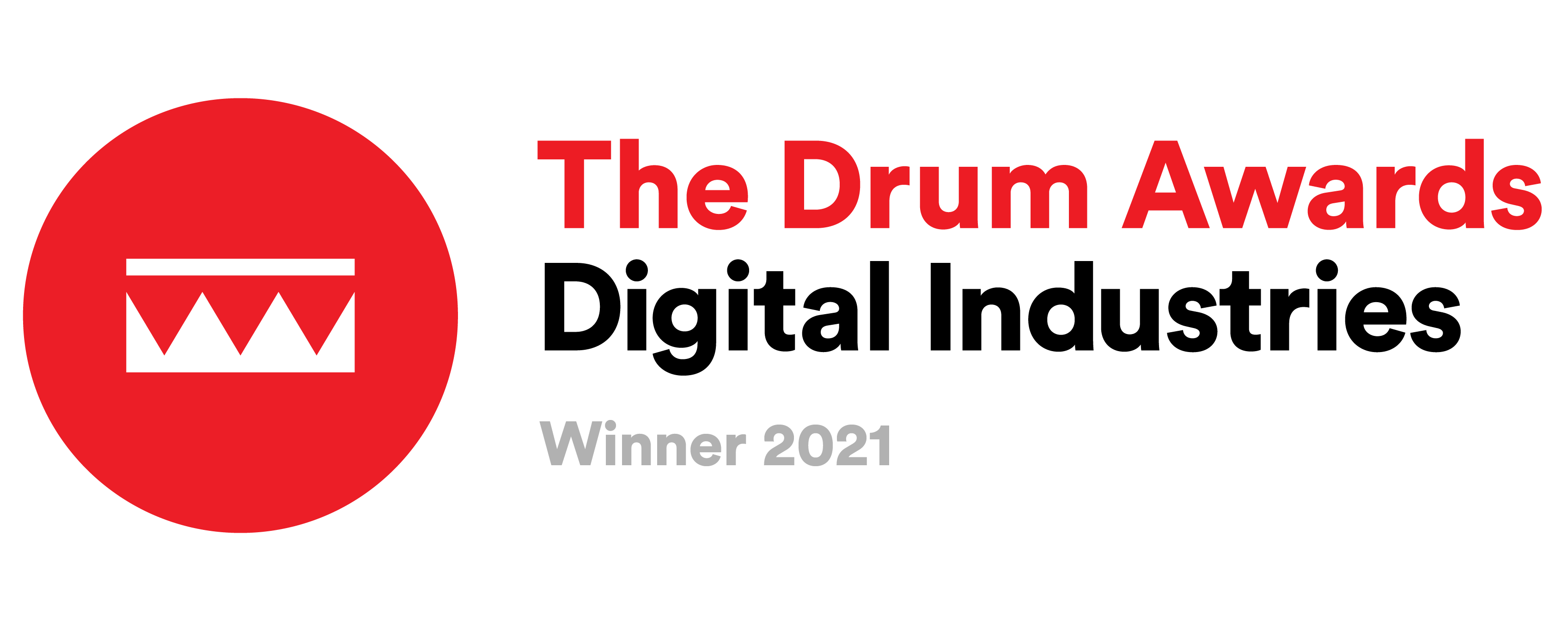The Ultimate Guide to In-App Purchases and ASO Strategies

This article provides valuable insights for both developers and users about in-app purchases (IAPs). While most articles focus on users, Yellowhead, specializing in ASO for app owners, takes a different approach by targeting both groups. Developers will gain insights into the technical aspects, monetization strategies, and optimization of IAPs, while users will get practical tips for managing and navigating in-app purchases. We’ll also touch on how IAPs relate to ASO, helping developers improve visibility and rankings. The article covers key terms, explains how IAPs work, and answers both player and developer-specific questions.
What Does In-App Purchases Mean?
In simple terms, in-app purchases (IAPs) refer to the ability for users to buy digital goods, subscriptions, or premium features within an app. Instead of paying upfront for an app, developers offer free downloads and generate revenue through optional purchases made inside the app.
So, what does In-App Purchases mean for users? It means access to extra content, ad-free experiences, or even in-game currency. For developers, IAPs provide a steady revenue stream and an opportunity to enhance user engagement.
In-app purchases by definition are one of the most effective ways for developers to monetize their mobile apps. But beyond just being a revenue driver, IAPs play a crucial role in App Store Optimization (ASO), impacting visibility, user engagement, and overall app performance.
How In-App Purchases Work: The Mechanics Explained
When a user decides to make an in-app purchase, the process follows a structured flow:
- The user selects the desired digital item (e.g., premium content, virtual currency).
- The app sends a purchase request to the app store (Google Play Store for Android or App Store for iOS).
- The user authenticates the purchase (via password, Face ID, or fingerprint).
- The app store processes the payment and deducts the amount from the user’s payment method.
- Once confirmed, the app delivers the purchased content to the user.
For developers, implementing IAPs requires integrating with platform-specific APIs such as Google Play Billing Library for Android and StoreKit for iOS.
Different Types of In-App Purchases
In-app purchases come in various forms, each serving a different purpose. Here are the primary types:
Consumables
One-time use items that can be purchased multiple times (e.g., game currency, health packs). These can be bought repeatedly and used up over time.
Non-consumables
Non-consumable purchases include one-time payments for features that won’t expire, such as ad removal or unlocking premium content, granting users permanent access without the need to repurchase. Examples include renting a specific movie on Amazon Prime, or additional credits to upgrade a character within a game.
Subscriptions
Recurring payments for ongoing access to content or features. Subscriptions are especially common for streaming services accessed through apps, such as Disney+, HBO Max, Netflix, Spotify, and YouTube Premium. They are also widely used for tool-based services, including VPNs, photo and design apps like Canva, productivity tools like Todoist, and fitness apps like MyFitnessPal.
Upgrades
Upgrades or expanded app capabilities that require a manual renewal. Unlike standard subscriptions, these purchases do not automatically renew, meaning users must actively resubscribe if they wish to maintain access to the features or content they previously unlocked.
For developers, understanding the different types of in-app purchases is key to boosting retention and revenue. Consumables encourage repeat spending, non-consumables enhance long-term value, subscriptions offer recurring revenue, and upgrades promote ongoing user engagement with premium features.
In-App Purchases on iPhone vs. Android—What’s Different?
While IAPs exist on both platforms, there are some differences between in-app purchases on iPhone and an Android app in-app purchase.
- Payment Systems: Apple uses StoreKit, while Android uses Google Play Billing.
- Revenue Sharing: Apple and Google typically take a 15-30% cut from each IAP.
- User Experience: iOS and Android have different authentication methods for purchases.
Revenue Sharing Models
While in-app purchases (IAPs) function similarly across iOS and Android, the revenue-sharing models differ, influencing how developers strategize monetization.
Apple’s Revenue-Sharing Model
Apple takes a 30% commission on all in-app purchases made through the App Store. However, for small businesses earning under $1 million annually, Apple offers a reduced 15% commission under its Small Business Program. Additionally, for subscriptions that last beyond one year, Apple lowers its cut from 30% to 15%, incentivizing long-term user retention.
Google’s Revenue-Sharing Model
Google follows a similar structure but with some variations. The standard commission is 30%, but like Apple, Google offers a 15% cut for small developers and reduces its share to 15% for ongoing subscriptions after the first year. Additionally, Google introduced a tiered revenue-sharing model for media apps, allowing some services to pay as little as 10% under certain conditions.
Key Insights for Monetizing and Optimizing In-App Purchases
Optimizing IAPs
To maximize revenue, consider:
- Offering time-limited discounts.
- Bundling premium features.
- Introducing a free trial for subscriptions.
- Personalize the app experience by using user data to provide customized content and recommendations.
- Focus on highly engaged users who haven’t made a purchase yet. Use smart triggers to deliver timely promotions that encourage their first in-app purchase.
- Leverage push notifications
Monetization Strategies
- Tiered pricing models to cater to different spending habits.
- Limited-time offers to create urgency.
- A/B testing to find the best pricing and feature combinations.
- Implement progression-based rewards
Payment Methods
- Allow users to pay using various methods, including: Apple Gift Cards & Apple Cash, Google Play balance, credit/debit cards.
- Simplify the purchase process by optimizing checkout to minimize friction. Use autofill, streamline forms, and remove distractions for a seamless transaction experience.
Testing and Analytics
Regularly analyze:
- Conversion rates.
- User purchase behavior.
- Retention and churn rates.
Payment Processing Time
Now that all makes sense, but if you are a developer, you are probably wondering when do I receive money from in-app purchases?
Apple and Google both follow a monthly payment cycle. Apple typically pays about 33 days after the end of the month, while Google processes payments 15–30 days after the month ends.
Frequently Asked Questions by Users About In-App Purchases
How to Turn Off In-App Purchases — How to Turn on In-App Purchases
- On iOS: Settings > Screen Time > Content & Privacy Restrictions > iTunes & App Store Purchases.
- On Android: Google Play Store > Settings > Require authentication for purchases.
How to Pay for IAPs
- Apple users can use Apple Pay, gift cards, or linked credit cards.
- Android users can use Google Play balance, PayPal, or credit cards.
How to Use Apple Gift Card for In-App Purchases
To use an Apple Gift Card, redeem it in the App Store and check your balance under Settings > [your name] > Payment & Shipping. When making an in-app purchase, the amount will be deducted from your Apple ID balance, and if funds are insufficient, you’ll be prompted to add a payment method.
Can You Get a Receipt for an In-App Purchase
You can receive a receipt for in-app purchases on both Apple and Android devices. Apple and Google Play send email receipts with transaction details, and you can also view your purchase history in your account settings to check or request receipts for specific transactions.
How do You Know If an App is Free
- Free apps with IAPs usually display a “Contains in-app purchases” label.
- The app store listing often specifies which purchases are available.
In-App Purchases and ASO
IAPs don’t just drive revenue—they also impact in improving the app’s visibility and performance in the app stores.
ASO and Revenue
Apps with strong IAP offerings often rank higher in app stores due to higher revenue, which platforms favor in their ranking algorithms. Both Apple and Google consider the financial performance of an app when determining rankings. If an app generates significant revenue through IAPs, it signals to the app stores that the app is popular and worth promoting.
App stores use complex algorithms to rank apps, and one of the key metrics is the app’s earning potential. Apps with a strong IAP offering are more likely to generate higher revenue, which can positively impact their rankings.
In-App Purchase Visibility
To take full advantage of ASO, developers should ensure that their in-app purchases are highly visible in their app listings. Here’s how developers can highlight their IAP offerings:
Metadata:
- Include information about the types of in-app purchases available, such as premium content, features, subscriptions, or one-time purchases.
- Use keywords relevant to the in-app purchase offerings, which can help improve discoverability in app store search results.
- Mention any exclusive or special IAPs, such as seasonal offers or bundles, which can increase user interest.
- Each IAP has a 30-character title and a 45-character description. To optimize for search, include relevant keywords for your app in the IAP details. Focus on placing the most important keywords in the title and avoid repeating them in the description.
Screenshots and Visuals:
- Add images or videos that showcase the app’s features unlocked via IAPs. For example, you can highlight a premium feature or skin that users can purchase through in-app transactions.
- Use the first few screenshots to display what users can expect after making an IAP, creating an incentive to buy.
App Updates:
- In every app update, mention any new in-app purchase options or changes to existing offerings.
- If you introduce new content or limited-time in-app purchases, make sure to feature this in your release notes and in-app events (Apple) or promotional content (Android) to drive attention from potential users. The release notes will be visible to users under the “What’s New” section. Some apps display release notes or update summaries within the app itself, especially when new features are introduced.
Promoted In-App Purchases:
- With iOS, users can explore and begin purchasing In-App Purchases directly from the App Store, even before downloading your app. Promoted IAPs appear on your product page, search results, and may be featured on the Today, Games, and Apps tabs, boosting discoverability for content that was once only available inside the app. You can promote up to 20 In-App Purchases on your product page, with flexibility to update them based on business needs, like limited-time promotions or exclusive content. Promoting IAPs can also drive app downloads, as users are prompted to download the app before completing a purchase.
- On Android, create an in-app product for Google Play Points by following these guidelines. Once your in-app product is created and activated, use the Play Console to promote it as a Play Points offer. Submit the promotion to Google for review before it is made available for redemption by Play Points members.
By optimizing the visibility of IAPs within the app store listing, developers can attract users who are more likely to make purchases, further boosting app store rankings and user engagement.
Reviews and Ratings
In-app purchases can be a double-edged sword when it comes to reviews. Poor experiences, like overpricing or bad user interfaces for purchases, can lead to negative feedback, harming the app’s ASO. Therefore, focusing on delivering a seamless, fair, and rewarding in-app purchase experience is key to maintaining high ratings.
Measuring IAP Strategy Success
To evaluate the success of your IAP strategy, focus on these key metrics:
- Conversion Rate: Track the percentage of users who make an IAP after downloading your app. A higher conversion rate signifies a successful strategy.
- Revenue Per User (RPU): Calculate the average revenue per user through IAPs. Monitor RPU over time and adjust your strategy accordingly.
- Retention: Assess if users who make IAPs show better retention. High retention among paying users is a positive indicator.
- Churn Rate: Keep track of users who cancel subscriptions or stop making IAPs. Reducing churn is crucial for long-term success.
Common Mistakes to Avoid with In-App Purchases
- Overpricing: Setting IAP prices too high can drive users away. Research market trends and price competitively.
- Lack of Clarity: Clearly communicate what users get with each IAP to avoid confusion.
- Ignoring Localization: Tailor IAPs to different markets and adjust pricing accordingly to increase conversions.
- Poor Timing: Present IAPs at the right moments, such as after completing a level, to encourage more purchases.
Conclusion and Final Tips
In conclusion, in-app purchases are crucial to both the overall user experience and the monetization strategy for developers. A well-optimized IAP approach can drive increased revenue, higher app rankings, and positive user ratings. Conversely, a poor IAP experience can negatively affect user retention and limit the app’s revenue potential. Here are some final tips:
For Developers
- Prioritize Transparency in Pricing
- Optimize IAP Strategies Based on Analytics
- Leverage ASO to Boost Discoverability
For Users
- Manage IAP Settings To Avoid Accidental Purchases
- Choose Secure Payment Methods
- Read App Descriptions Carefully Before Purchasing
Ready to boost your Revenue and App Ranking with in-app purchases? Contact yellowHEAD today and let’s take your marketing strategy to the next level!