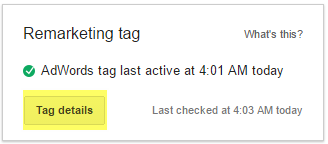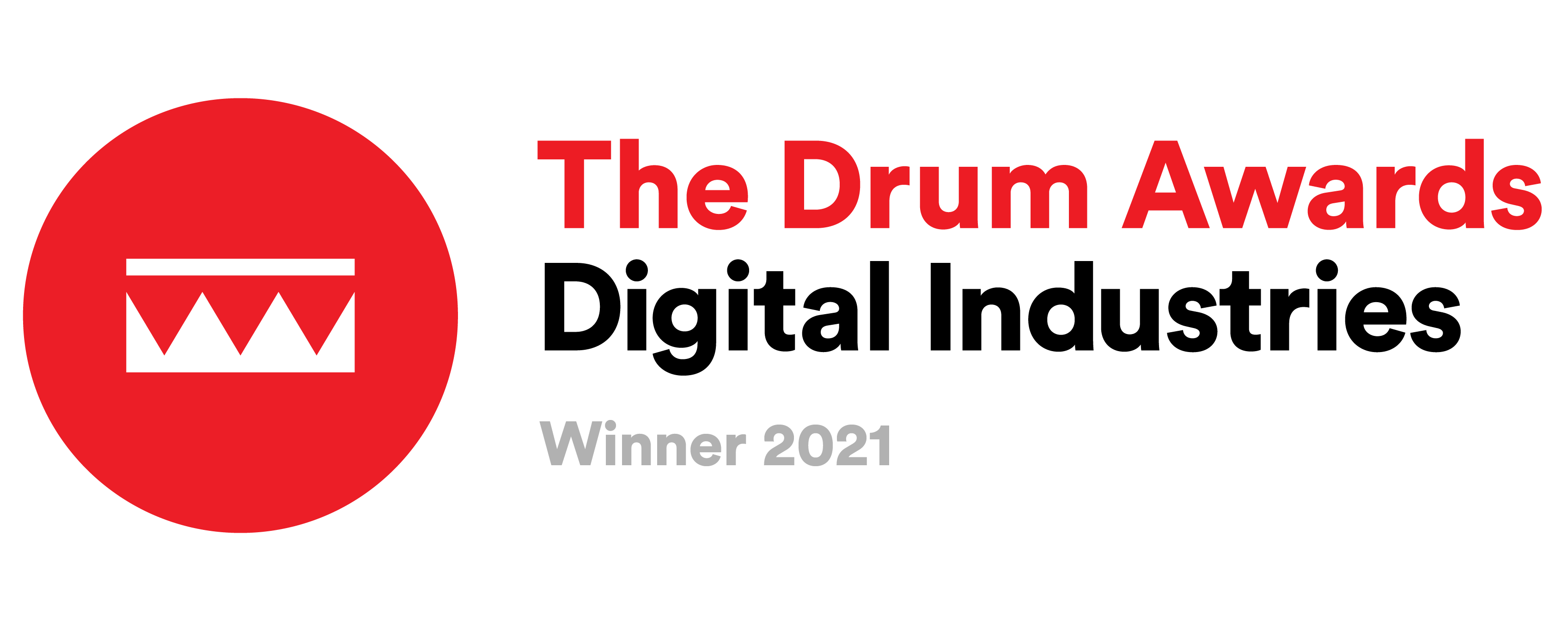Remarketing – Brief Intro & Best Practices for Google Ads
What is Remarketing?
Remarketing on Google Ads is a powerful digital remarketing tool that allows advertisers to re-engage with people who have previously visited their website, watched their video, or interacted with their YouTube channel. By leveraging remarketing strategies, you can show remarketing ads to these audiences, keeping your brand top-of-mind and increasing the chances of conversion.
With remarketing services, you can customize your campaigns by creating specific audience lists based on their behaviors, such as the pages they’ve visited or where they exited the site. Remarketing platforms like Google Ads enable you to implement targeted and strategic remarketing campaigns, such as showing Google AdWords remarketing ads only to users who visited page X but not page Y or abandoned their online shopping cart without completing the purchase. This makes remarketing advertising highly effective for reconnecting with potential customers.
The ability to define and manage audience lists is key to mastering what is remarketing. A well-structured remarketing campaign ensures your ads are shown to users who have already engaged with your website, significantly increasing the likelihood of conversion. By working with a professional remarketing agency, you can unlock advanced insights into audience behaviors and develop tailored campaigns for optimal performance.
Remarketing examples like cart abandonment ads, exclusive discounts, or promotions highlight the effectiveness of remarketing advertising in driving sales and customer loyalty. With tools to monitor remarketing campaigns and insights from remarketing monitoring, businesses can continuously refine their strategies for maximum impact.
The distinction between remarketing vs retargeting often emphasizes the unique advantages of Google AdWords remarketing ads. These tools provide a versatile way to re-engage past visitors, enhance customer retention, and achieve a higher ROI. By incorporating digital remarketing into your marketing mix and leveraging the capabilities of remarketing platforms, your business can stay ahead of the competition and build lasting connections with your audience.
Remarketing vs. Retargeting: What’s the Difference?
While the terms “remarketing” and “retargeting” are often used interchangeably, they have distinct meanings in digital marketing. Remarketing typically refers to re-engaging users via email campaigns based on their previous interactions with your website, such as abandoning a shopping cart or browsing specific products. Retargeting, on the other hand, primarily involves using paid ads to target users who visited your website or engaged with your app but didn’t complete a desired action.
The key difference lies in the channels used: remarketing focuses on email outreach, while retargeting leverages ad networks, like Google Display Network, to display tailored ads to users as they browse other websites or apps. Both strategies aim to re-engage potential customers and drive conversions, but they can be most effective when used together as part of a cohesive marketing strategy. By understanding the nuances between remarketing and retargeting, you can better tailor your campaigns to meet your business goals.
Remarketing Setup
To set up a remarketing campaign on Google Ads, the first step is to add the remarketing code (also called a remarketing tag) to your website. This remarketing code is essential for tracking and targeting users who visit your site, enabling the power of digital remarketing to work for your business.
You might be wondering, what is remarketing and how to get this crucial piece of remarketing code? The answer is simple: you can access the remarketing code only after creating your first remarketing list on Google Ads. To do this, navigate to the ‘Shared Library’ section in Google Ads, click on ‘Audiences,’ and then select ‘+ Remarketing List.’ Set up your first remarketing list based on your audience segmentation to begin leveraging effective remarketing strategies.
Once your first remarketing list is created, you’ll be able to save the remarketing snippet code or email it (with setup instructions) to your developer or yourself. Remember, the remarketing code should be placed on every page of your website to maximize the effectiveness of your remarketing ads and campaigns.
By properly implementing what is remarketing through these steps, you can optimize your Google AdWords remarketing ads for re-engaging with potential customers, driving conversions, and increasing your ROI. Whether you’re running campaigns independently or working with a remarketing agency, understanding the remarketing definition and applying remarketing strategies ensures you stay ahead in the competitive digital space.
Remarketing platforms like Google Ads make it easy to define remarketing objectives, create highly targeted remarketing campaigns, and implement remarketing advertising techniques that work. The ability to monitor remarketing results and use remarketing monitoring tools provides valuable insights to refine and improve your efforts. From setting up the remarketing code to crafting successful campaigns, these strategies are the foundation of effective digital remarketing.
If you (or someone else) have already created your first Remarketing list, you can just verify the Remarketing code was implemented correctly by using the Tag assistant add-on from Google Chrome. If the code was not implemented properly, you can find the piece of code under Shared Library > Audience > Tag Details (top right corner) and place it correctly.
How Google Remarketing Works
After implementing the Remarketing code on your website, you might wonder how Remarketing works to target specific users and show them your chosen ads. Remarketing leverages that piece of Remarketing code to place a cookie on the browser of users who visit your website. This cookie “marks” them, enabling Google Ads to identify and target them with your Remarketing campaign.
Once you decide to target these users, Google Ads uses the Remarketing data to find them across the Google Display Network (AdSense) and display your ads based on Google’s auction system. What is Remarketing without tailored strategies? Based on the users’ stage in your website funnel and your offerings, Remarketing allows you to create highly relevant ads to re-engage them.
To maximize your Remarketing campaign, create different Remarketing lists to target various audience segments. For instance:
- Offer an extra discount to users who abandoned their shopping cart without completing a purchase.
- Promise exclusive content to users who visited your website but didn’t sign up for your newsletter.
- Provide a discount for a second purchase to users who have already made a purchase on your site.
By using Remarketing effectively, you can show personalized ads that align with past user behavior, increasing the chances of conversion. The key to a successful Remarketing strategy is creativity in your targeting lists and ad messaging. What is Remarketing if not a powerful tool to reconnect with your audience in meaningful and impactful ways?
Requirements
If you are already using other Google Ads products, it should be very easy for you to create your first Remarketing campaign. If not, make sure your campaign meets the following requirements:
- Google Remarketing tag was implemented in your website.
- The Remarketing list was created within your Google Ads account and was linked to the relevant campaign.
- Remarketing lists must contain at least 100 active visitors or users in order to deliver your ads. With fewer than 100 active visitors, your campaigns will not serve your ads (lists targeting Google search [RLSA] must have at least 1,000 active visitors or users).
- List status must be ‘open’ in order to tag new visitors, so when you create a new list, make sure the status is open. If you change the status to ‘close’, the list will keep serving your ads until it will contain fewer than 100 active visitors (based on the membership duration you set up for the list).
- Set up the membership duration based on how long you want to keep the users in your list. You can choose a duration of anywhere from 30 to 540 days from the last time the user met the rules you defined for your list.
Benefits
Remarketing is an invaluable tool that allows you to stay connected with your target audience at any stage of your website funnel. One of the key benefits of digital remarketing is its ability to maintain your brand’s visibility by showing remarketing ads to visitors, even if they haven’t returned to your website in a while. This consistent exposure can significantly enhance your brand awareness and keep your business top-of-mind.
When considering what is remarketing, it’s important to understand its role in re-engaging users who have previously interacted with your brand. A successful remarketing campaign leverages data from remarketing platforms like Google Ads to deliver targeted ads based on user behavior. For example, remarketing examples such as cart abandonment ads or exclusive offers are highly effective at encouraging users to complete their purchase.
Remarketing campaigns are also highly effective at increasing conversion rates, provided you use them strategically and combine remarketing strategies with other targeting methods available through Google Ads. By integrating Google AdWords remarketing ads into a well-rounded remarketing advertising approach, you can maximize its potential to drive results.
For businesses exploring remarketing vs retargeting, the distinction often lies in how audiences are segmented and targeted. Working with a professional remarketing agency can help define a clear remarketing strategy and ensure your campaigns are monitored for optimal performance. Tools to monitor remarketing and implement remarketing monitoring provide actionable insights to refine your campaigns continuously.
Despite users having control over their participation, such as opting out by adjusting browser settings, remarketing services remain a powerful way to re-engage audiences and encourage conversions. By leveraging remarketing definition best practices, your business can reconnect with its audience, boost ROI, and maintain consistent visibility. After all, what is remarketing if not the ultimate tool for staying visible, building loyalty, and converting potential customers?
Remarketing Best Practices
Here are some best practices for Remarketing campaigns, according to Google and to our wide experience here at yellowHEAD:
- Set a clear Remarketing strategy before starting the campaign – which users you want to target in your campaigns, what offers you want to promote, etc.
- On your first campaign, target everyone who has viewed your homepage.
- Use frequency capping to limit the number of times your ad is served for the same user. You are trying to get users back to your website – if you get the user fed up with your brand by showing too many ads, you could create the opposite effect.
- Create highly relevant ads to what you know visitors are looking for based on the list they are in.
- Send your ad traffic to a relevant page on your website to increase your ad relevance and increase your chances of winning the auctions.
- If you have a limited budget, try using additional targeting for Remarketing campaigns in order to narrow down the inventory to even more relevant audiences.
- Exclude “bad” content from your Remarketing campaigns (relevant for any display campaign) by changing the site category options.
Final Thoughts
Remarketing is the ultimate strategy to reconnect with your audience and maximize your advertising efforts. Using Remarketing wisely can help you harness the full potential of Google Remarketing, improving your performance and significantly boosting your CVR and ROI. With Remarketing, you can re-engage past visitors, build brand loyalty, and drive conversions like never before.
The key to successful Remarketing is building a clear and effective strategy before you start. Experiment with different Remarketing approaches and audience segments, even if you’re unsure of their performance—let the data and statistics guide your decisions. Remarketing thrives on testing, optimization, and creativity, so don’t hold back in exploring new possibilities.
Ready to take your Remarketing campaigns to the next level? Contact yellowHEAD today to discover how our expertise in Remarketing can transform your Google Ads performance and help you achieve your goals. Let’s boost your results together!
* This article was originally written in May 2017 and updated by the yellowHEAD marketing team in January 2025