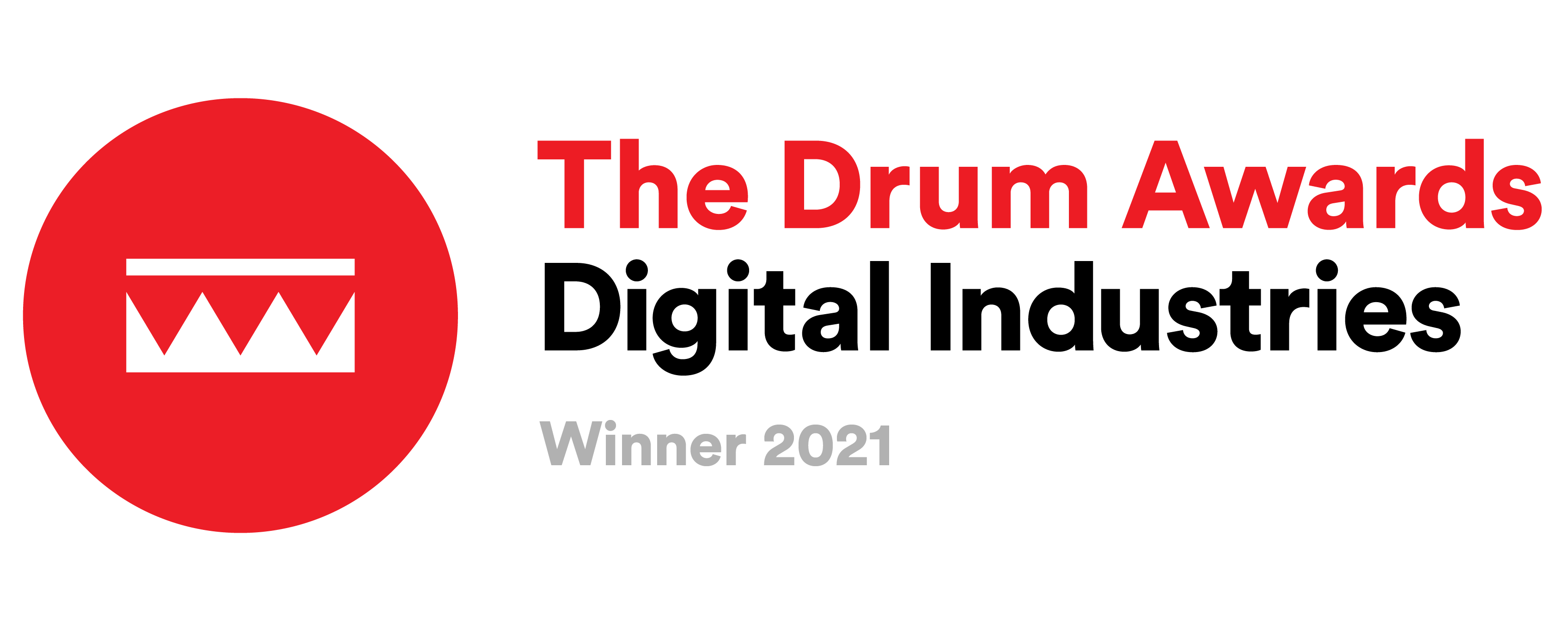Universal App Campaigns gaining 100% higher ROI compared to July

The New Universal App Campaigns
So, it’s been a while since Google announced they are going all-in on Universal App Campaigns, and the deadline is closer than ever.
A short recap for those who may have missed our previous post about the shift to UAC:
Sometime around mid-August, Google shocked the apps industry by announcing that, starting October 16th, mobile app advertisers on AdWords will no longer be able to create any type of campaign other than UAC and, starting November 15th, all active search, display and YouTube app campaigns will stop running.
There are different opinions among advertisers regarding this change’s impact. On the one hand, it might seem that we’ll now be limited to only one type of campaign, without any way of optimizing it. From what we learned about UAC so far, we just need to throw a bunch of creative types into one big black box and pray to the lord of performance. Banners, videos, and text lines – these were all used as responsive ads, and we didn’t know a thing about their performance because it just wasn’t available.
But, on the other hand, all of that belongs to the past. The regular Universal App Campaigns we all know have been upgraded to a new form with new features and options that weren’t available before. The truth is, that UACs in their new form are better than ever, offering several types of campaigns that serve different strategic goals. How much better? For some of our top clients, Universal App Campaigns are now gaining 100% higher ROI compared to results they had in July, which was only 4 months ago! The new tools that advertisers and marketers can use in UAC have been proving themselves month after month.
However, you should be very strategic and familiar with these new features to gain satisfactory results in a relatively short time. The fact that Universal App Campaigns now have additional types of campaigns is exciting, but, at the same time, it’s important to know that the rules of the game are changing.
Moving forward with the biggest AdWords update for app promotion since the launch of the first UAC, each advertiser should get to know what we’re about to face, and how to use it properly.
In this post, I’ll try to cover each type of campaign within the new UAC, focusing on the benefits and goals, to give you a little taste of the near future.
Ready? Let’s begin.
Choose your campaign’s goal – yes, it’s possible!
That’s right – you’re now able to choose your UAC’s goal and create the best possible campaign for it. Meaning, UACs are now divided into two different types that serve two different goals, and it’s important to understand each campaign type’s goal and benefits to make it work better for you. When planning a new account structure, each UAC type should be used to cover a different goal based on your targets and, if we used to think that UAC is only good for getting new users to install an app, we’re now facing a new era.
Different UACs, different goals. What are they?
1. Universal App Campaign for Installs
Like the familiar one we all know, UAC for installs should help you acquire users at scale for your app. The bidding strategy is by cost-per-install (tCPI); in other words, you’re bidding to get as many new users as possible for a certain cost. The algorithm will optimize towards users who are most likely to install your app, without considering post-install events or value of user quality.
There’s also an advanced optimization option, which targets new users for your app with an emphasis on those who are most likely to complete an in-app action you have chosen.
When choosing UAC for installs, you’re choosing to get as many users as possible to an app at the lowest costs.
2. Universal App Campaign for Actions
Each app has its own in-app events – a list of actions the user might complete while using the app (could include registration, level reached, purchased an item, etc.). For advertisers, it’s important to have as many compilations of in-app events as possible, since this is part of the app’s monetization process. That’s exactly why Google released UAC for Actions.
In this type of campaign, you bid by cost-per-action: simply choose the action you want your users to complete, bid a price you are willing to pay for these users, and let the UAC target them. The algorithm will target users with similar preferences and behavior history to those of users who have completed the specific action before, and drive them to install and engage with your app. However, there are two things to bear in mind:
- The users you’re trying to get here are of higher quality and, therefore, it might cost more to reach them than a regular UAC for installs.
- It will take time for the algorithm to learn which users fit each action you have chosen, especially if you’re dealing with a brand-new account without a history of in-app events. However, when the time comes, the UAC will find the right users to reach for every action you chose – just have patience.
The end of the black box
The most prominent thing in UAC has always been the fact that we never knew in which sizes, shapes, and combinations our ads appeared. We didn’t know whether it was the banner that performed well or the video that helped get more users to download the app. Now, on top of the big changes I mentioned above, Google is giving us the option to see whether one ad asset performs better than another. Based on that data, optimizing our creatives is possible, and we can easily remove/add creative types according to performance. To view your ad assets’ performance, you will have to switch to the new AdWords’ UI, enter a UAC and click on the “Ad assets” tab.
Have any questions or concerns about the new Universal App Campaigns? Want to let the experts handle this major change in advertising for you? Contact our Google User Acquisition team!