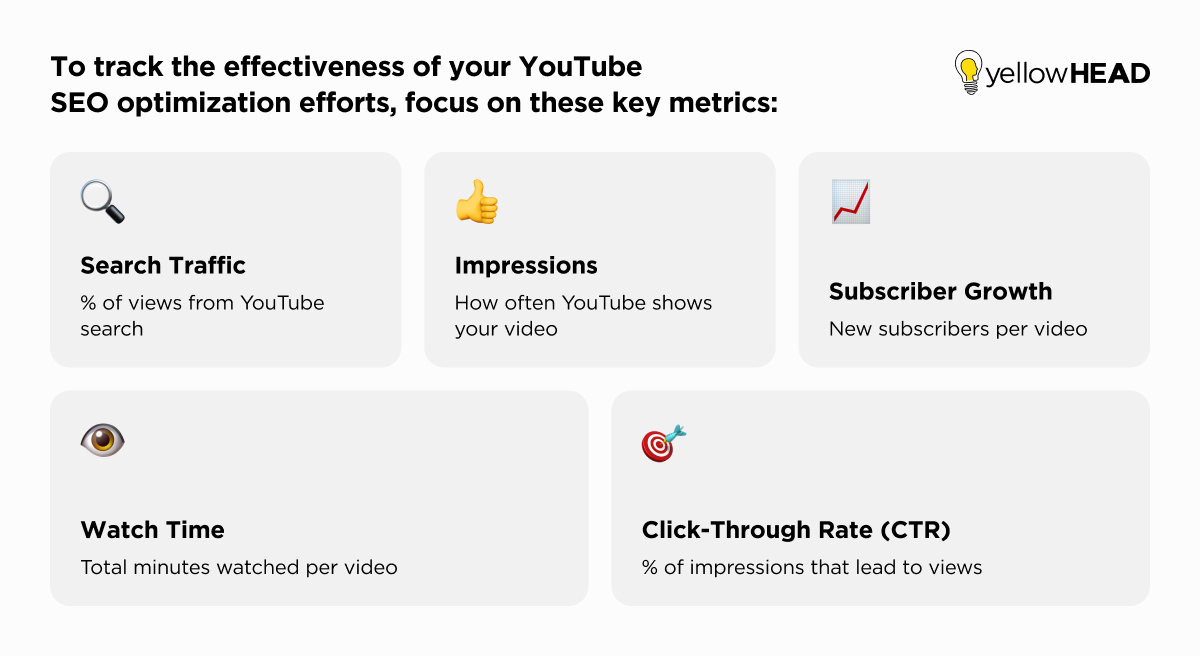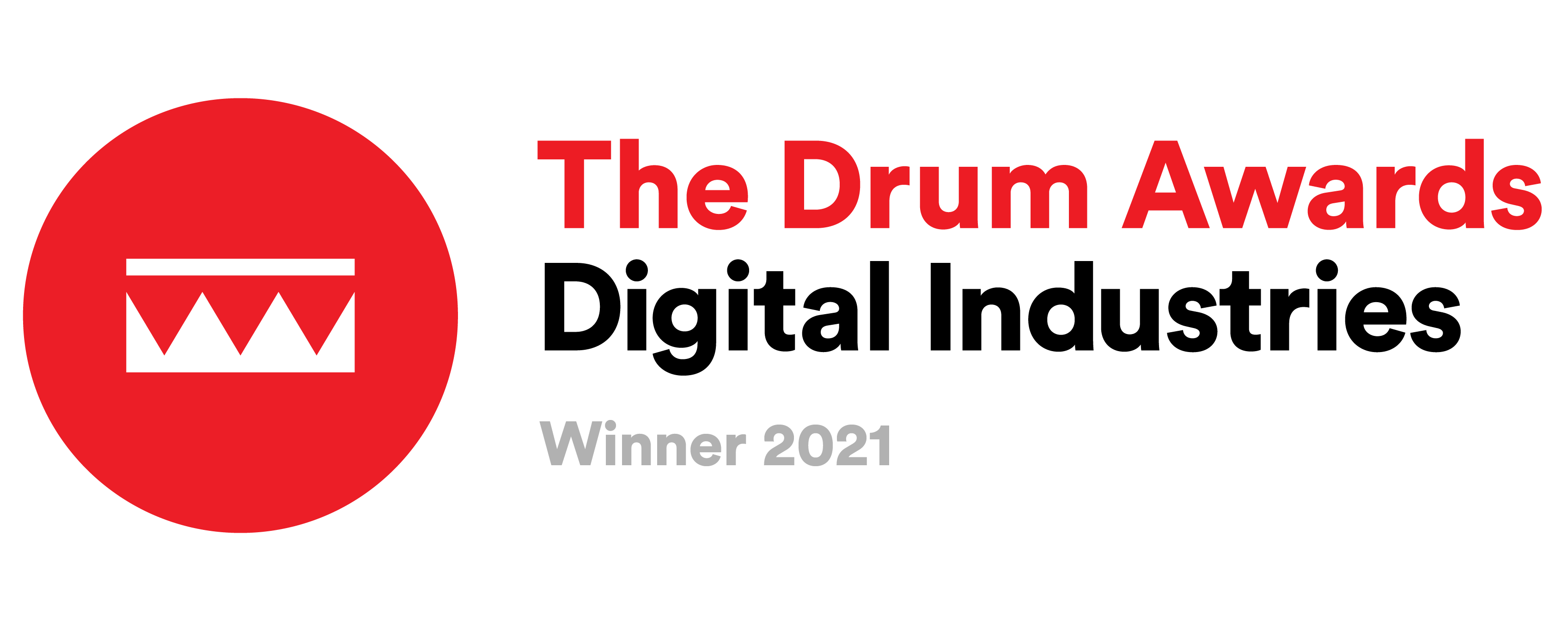YouTube SEO Strategy : Tips for Driving More Traffic to Your Videos
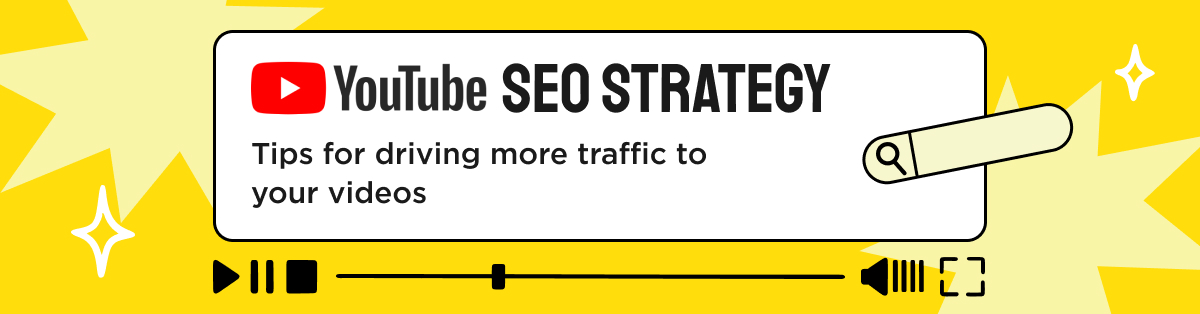
With 500 hours of video uploaded every minute, how do you ensure your videos don’t get lost in the noise? The answer: YouTube SEO. Optimizing your videos for search is the key to unlocking visibility, attracting more viewers, and growing your channel.
In this guide, we’ll explore 11 powerful YouTube SEO strategies to boost rankings, increase engagement, and drive more traffic to your videos.
How to Optimize Youtube Videos for SEO
YouTube SEO isn’t just about adding keywords – it’s about structuring your content for discoverability. From metadata optimization to engagement strategies, each step helps YouTube’s algorithm rank your content higher.
Conduct Thorough Keyword Research
Before hitting record, understand what your audience is searching for. Use tools like Answer the public, Similarweb, or Ubersuggest to identify relevant keywords with high search volume and low competition. Focus on long-tail keywords that are specific to your niche and have clear search intent.
YellowHEAD Tip: Look at the “People Also Ask” section in Google search results for your target keywords to get ideas for related topics and questions you can address in your video.
Identifying your SEO Competitors
Your metadata (title, description, and tags) tells YouTube what your video is about and helps it appear in relevant search results.
Title Optimization
Create compelling, keyword-rich titles that accurately describe your video content.
Craft an Engaging Description Optimization
Your video description provides context for both viewers and search engines. YouTube allows up to 5,000 characters, giving you ample space to provide relevant and unique information.
- Front-load important keywords in the first 100-150 characters (this appears in search previews).
- Use timestamps to improve navigation and user experience.
- Include a call-to-action (CTA) like “Subscribe for more YouTube tips!”
- Add secondary keywords naturally throughout the description to increase ranking potential.
YellowHEAD Tip: A well-structured description improves both SEO rankings and viewer engagement. Adding relevant links, timestamps, and primary/secondary keywords helps maximize discoverability.
Tag Optimization
While tags may not be as influential as they once were, they still help YouTube understand the context of your video.
- Include your primary keyword as the first tag, followed by variations and related terms. Use a mix of broad and specific tags to maximize your video’s reach.
- Choose the most relevant category for your video to help YouTube recommend it to viewers interested in that topic.
Design Attractive, Clickable Thumbnails
Thumbnails are your video’s first impression on potential viewers. Make it stand out with:
- Bold colors and clear text
- Contrasting elements for high visibility
- High-quality images that reflect your video content
Fact: 90% of top-performing videos use custom thumbnails.
Create Engaging, High-Quality Content
YouTube’s algorithm favors videos with high watch time and engagement. Focus on creating valuable, engaging content that keeps viewers watching. Consider these tips:
- Hook viewers in the first 15 seconds
- Maintain a consistent posting schedule
- Use pattern interrupts (visual or audio changes) to maintain interest
- Create playlists to encourage binge-watching
Utilize Structured Data (Schema Markup) for SEO
Adding structured data (Schema Markup) to your videos helps YouTube understand your content and increases its chances of appearing as a rich snippet in Google Search.
Video Object Schema
Use VideoObject Schema to provide metadata directly to Google, including:
- Title
- Description
- Thumbnail URL
- Upload date & video duration
Why it matters:
✔ Increases visibility in Google search
✔ Helps videos appear in “Featured Snippets”
✔ Boosts organic CTR (Click-Through Rate)
Utilize Closed Captions and Transcripts
Adding closed captions and transcripts to your videos not only improves accessibility but also provides additional text for YouTube to index your videos on the Google Search Engine Result Page (SERP). This can help your videos appear in more search results, especially for long-tail keywords that might be mentioned in the video but not in the title or description.
Auto-generated captions aren’t perfect. Uploading accurate transcripts ensures clarity and professionalism, preventing misinterpretations that could impact audience retention.
YellowHEAD tip: Including foreign language subtitles can expand your reach globally, making your videos accessible to a wider audience and increasing international watch time.
Optimize Video Length
While there’s no one-size-fits-all approach to video length, research suggests that videos between 7-15 minutes tend to perform well on YouTube. However, the ideal length depends on your content and audience. Experiment with different durations and analyze your analytics to find what works best for your channel.
Encourage Engagement
Engagement signals to YouTube that your video is valuable. Boost engagement by:
- Ask viewers to like and comment in your video
- Respond to comments promptly
- Use end screens to promote other videos or playlists
- Create community posts to interact with your audience between uploads
Optimize for Mobile Viewing
With over 70% of YouTube watch time coming from mobile devices, consider these tips:
- Large, readable text on thumbnails
- Clear audio (most mobile users wear headphones)
- Concise, direct messaging
Analyze and Learn from Competitors
Regularly analyze top-performing videos in your niche to gain insights into successful SEO strategies.
- Look at their titles, descriptions, tags, and content structure.
- Reverse-engineer their success and apply it to your own content.
Stay Updated on Algorithm Changes
YouTube frequently updates its algorithm to improve user experience. Stay informed about these changes by following YouTube’s official blog and credible industry news sources. Adapt your strategy as needed to maintain and improve your rankings.
Great sources to stay on top of the latest changes:
✔ Following YouTube’s official blog
✔ Watching SEO case studies on YouTube Creator Insider
✔ Keeping track of youtube industry trends on Search Engine Journal
Promote Your Videos Off-Platform
While not directly related to on-platform SEO, promoting your videos on other social media platforms, blogs, and websites can increase views and engagement, indirectly boosting your YouTube SEO. Boost External traffic by:
- Embedding videos in blog posts (Google loves this!)
- Sharing on Twitter, Facebook, and LinkedIn
- Posting video clips on TikTok & Instagram Reels to drive traffic to YouTube
YellowHEAD tip: Videos with traffic from external sources often rank higher because YouTube sees them as high-interest content.
Measuring YouTube SEO Success
Check your Video Indexing Report in Google Search Console to see which videos are indexed by Google. If some aren’t indexed, troubleshoot by ensuring your video pages are properly embedded, using structured data, and getting backlinks to improve visibility.
To track the effectiveness of your YouTube SEO optimization efforts, focus on these key metrics:
YellowHEAD tip: If CTR is low, test new thumbnails and titles!
Use YouTube Studio, Google Analytics and Google Search Console to track these metrics and adjust your strategy accordingly.
Conclusion: Mastering YouTube SEO
Implementing these seo optimization for youtube videos strategies will boost your visibility, engagement, and overall rankings. Final Tip: SEO is an ongoing process. Keep optimizing, experimenting, and adapting to YouTube’s changes.
Want to take your YouTube channel to the next level? Let yellowHEAD’s experts optimize your videos for maximum reach and engagement. Contact us today!
This article was originally written in 2019 by Miriam Schneider.