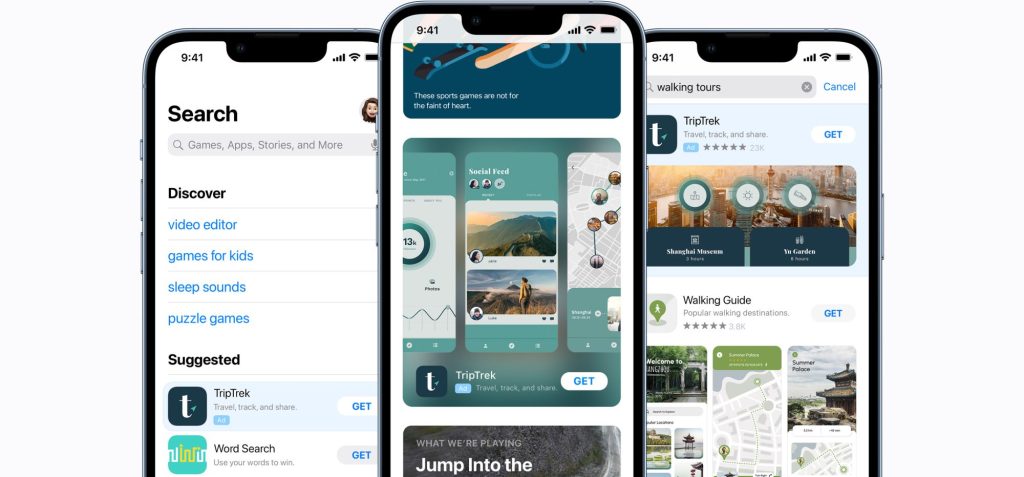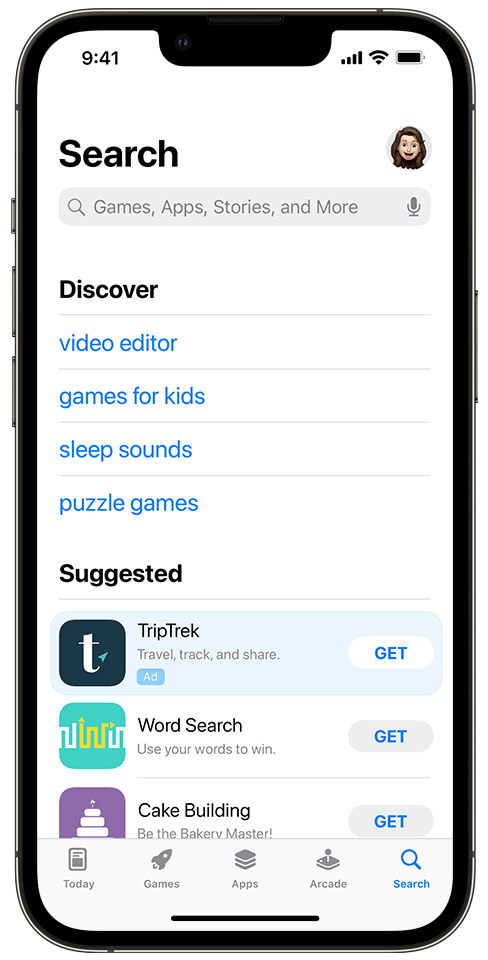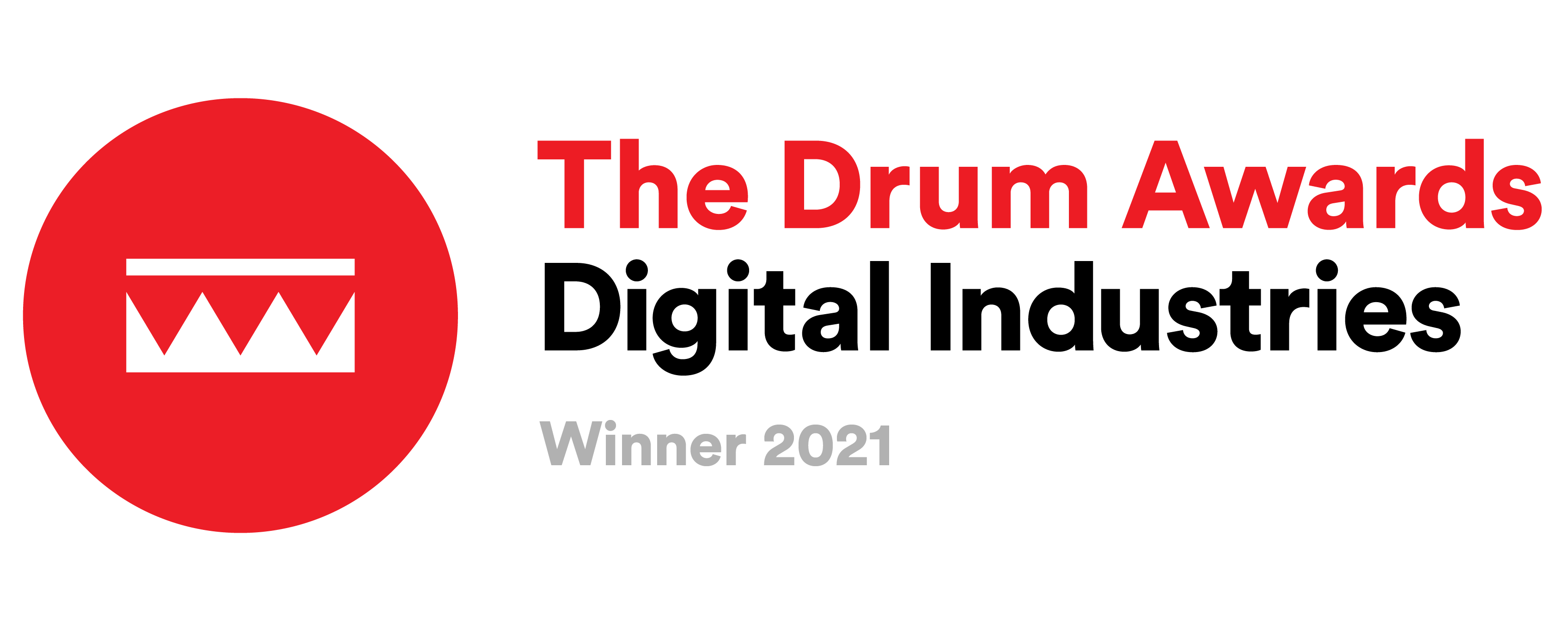Apple Search Ads (ASA) – A Comprehensive Guide

Over 600 million people go to the app store every week, and more than 70% of them will search the App Store before downloading an app. Since the iOS 14 IDFA update kicked in, Apple Search Ads (ASA) has grown considerably in popularity, so if you aren’t on board, it’s time to jump in.
So what are Apple Search Ads?
Apple Search Ads are sponsored ads that take information from your current App Store Listing and display them in prime locations across the App Store. These ads closely resemble organic results, which is why they have such a high conversion rate. Apple Search Ads best practices include refining ad content to align with the natural look and feel of App Store search results. It’s crucial to incorporate strategies that emphasize this seamless integration when planning your campaigns.
Moreover, the Apple Search Ads platform is highly effective because it utilizes the intent-driven behavior of users actively searching for specific apps. Understanding how this platform operates and tailoring your Apple Search Ads campaigns accordingly is key to optimizing your results.
Why Use Apple Search Ads?
- The average conversion rate for Apple Search Ads is a staggering 60%. While this number might seem almost unbelievable, Apple has the data to back it up. The reason behind this high success rate is simple: users searching in the App Store already have high intent and are likely to download the app they are looking for. This is where proper Apple Search Ads optimization can truly make a difference. By focusing on relevant keywords and optimizing bids, you can improve your performance.
- Scaling your campaigns globally is another advantage of Apple Search Ads. With more than 60 regions and over half a billion weekly App Store visitors, Apple Search Ads best practices dictate that app developers should not miss out on such a vast audience. By optimizing for Apple Search popularity, you ensure your app stands out in competitive markets.
- Prime ad positioning is another factor contributing to high conversion rates. When users search for an app in the Store, seeing your app at the top of the search results increases both brand Optimize Apple Search Ads awareness and the likelihood of a download. to ensure your app is visible in these prime locations.
- Additionally, a well-executed Apple Search Ads strategy can result in a boost in organic traffic. Ads at prime placements tend to generate more paid traffic and, when combined with ASO (App Store Optimization), they can drive more organic downloads. The result is an increase in both the tap-through rate and overall conversion rate. It’s also a good idea to integrate keywords from your Apple Search Ads discovery campaign into your app’s metadata for long-term benefits.
- The Cost-Per-Tap model used by Apple means you only pay when a user is interested enough to click on your ad. By applying Apple Search Ads best practices, you can ensure that each tap you pay for comes from a qualified lead.
As you might suspect from its name – Apple Search Ads prime and initial placements is the search result page (aka “The SERP”), right above the organic results when a user is searching for a query. But nowadays, Apple Search Ads are coming in all shapes and sizes. Check out all the hot spots you can promote your app on:
Apple Search Ads placements
- Apple Search Ads placements can be extremely effective, provided that the right strategies are used. The search result page, for instance, is the most sought-after placement. This location is critical because it captures users who are already searching for something specific. Research shows that 70% of App Store visitors discover apps through search, and 65% of downloads happen right after a search activity. Thus, optimizing your presence in this placement is essential for successful Apple Search Ads campaigns.
- The Search Tab is another great placement opportunity, offering significant reach at a relatively low cost-per-click. Ads here display just your app’s icon, title, and subtitle without screenshots, making them ideal for driving high visibility. Since October 2022, Apple Search Ads platform placements have expanded, providing even more avenues to promote your app. By using the Today Tab placement in Apple Search Ads, you can capture attention at the start of a user’s journey.
- Today Tab ads are another prime real estate, allowing your app to be featured on the front page of the App Store. This placement offers huge visibility but may not always result in high conversions since it targets a broad audience. However, by creating a custom product page for Apple Search Ads, you can refine your message and reach more targeted users.
- Lastly, the product page ad placement allows you to capture users who are searching for competitor apps. These ads appear at the top of the “You Might Also Like” list, making it easy to intercept potential customers before they commit to downloading a competitor’s app. A custom product page Apple Search Ads strategy can be an excellent way to enhance conversions on product pages.
Apple Search Ads (ASA) Keyword Match Types
Keyword match types are essential for controlling how your ads appear to users based on their searches. Apple Search Ads campaign types include broad match and exact match. Broad match ensures your ad appears on relevant variations of a keyword, including singulars, plurals, synonyms, and related searches. Broad match is effective for increasing visibility in Apple Search Ads discovery campaigns, where the goal is to identify new keyword opportunities.
However, it’s important to remember that a broad match can also lead to irrelevant traffic. That’s why many advertisers prefer to use exact matches for their primary campaigns. Optimize Apple Search Ads by focusing on exact-match keywords to ensure accurate tracking and better performance. This way, you can also monitor specific KPIs and make more data-driven decisions.
Apple Search Ads campaign structure
Creating an organized Apple Search Ads campaign structure is essential for managing and scaling your campaigns. A well-planned structure helps track performance more effectively and enables easier optimization.
- Brand campaign – In this campaign, focus on all possible variations of your brand name, including misspellings and different formats. By bidding on your own brand name, you’re protecting yourself from competitors who might otherwise steal your traffic. This approach can help optimize Apple Search Ads and maintain a strong brand presence.
- Competitor campaigns – Target competitors’ brand names to capture users who are searching for similar apps. By using a combination of broad match and exact match, you can scale these campaigns effectively. Use Apple Search Ads product page ads to intercept users browsing your competitor’s app pages.
- Generic keywords campaign – Target generic terms that describe your app’s functionality. These keywords usually come with higher competition, but they are essential for reaching a broader audience. Apple Search popularity plays a significant role in determining which terms to bid on. If your app solves a specific problem, consider bidding on long-tail keywords that describe that need.
- Discovery campaign – This campaign type is perfect for identifying new keyword opportunities. Use a broad match to discover new terms, and as you find high-performing keywords, move them into your exact match campaigns. Applying Apple Search Ads best practices in discovery campaigns helps you continuously refine and grow your keyword list.
Best Practices for Using Apple Search Ads
Using Apple Search Ads best practices can significantly improve the effectiveness of your campaigns.
Here are some tips:
- Conduct thorough keyword research – Look for keyword opportunities across branded, generic, and competitor keywords.
- Organize your keywords by campaign type – Keep branded, generic, and competitor keywords separate for easier optimization.
- Explore new ad placements – Utilize Apple Search Ads custom product pages and other placements like the Today Tab to expand your reach.
- Expand to new markets – Apple Search Ads are available in over 60 regions. Consider expanding to new markets with optimized campaigns.
- Track your KPIs – Connect your ASA account with an MMP to track key metrics like conversion rate and ROAS. Apple Search Ads optimization is an ongoing process, and tracking results will help you fine-tune your strategy.
- Use the Apple Search Ads impression share report – This tool provides insights into how often your ads appear compared to your competitors, helping you adjust your bids accordingly.
Source – apple.com
App Store Search Ads Basic vs. Advanced
If you visit Apple’s official page for Search Ads, you’ll find there are two main options: Basic and Advanced. The Basic version is ideal for small budgets and limited campaigns, offering up to $10,000 per month in ad spend. App Store Search Ads Basic vs. Advanced comparisons reveal that Basic is much simpler, with automated keyword matching, whereas Advanced gives you full control over keywords, audience targeting, and creative assets, including custom product pages Apple Search Ads.
With Advanced, you can also make use of tools like Search Match and detailed reporting to understand the performance of your ads in depth. This option is perfect for those who want to take full advantage of the Apple Search Ads platform to drive app installs at scale.
Need help setting up your Apple Search Ads account? Reach out to our ASA experts, and we’ll be happy to help!
*This article was updated by the yellowHEAD UA team in October 2024.