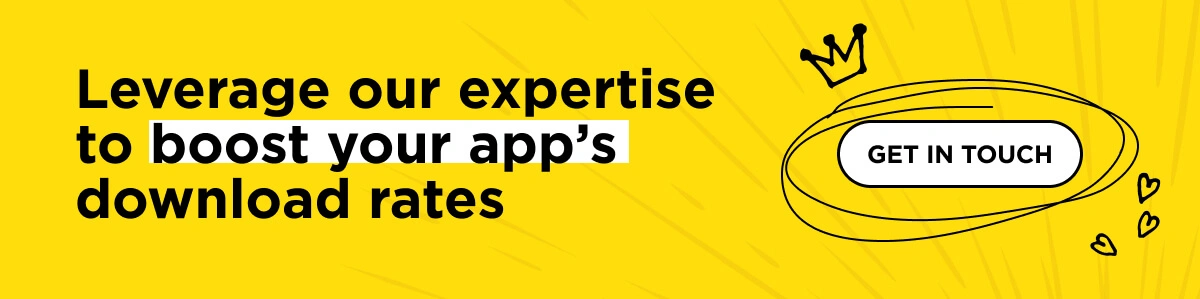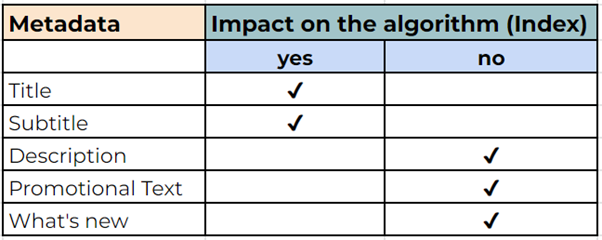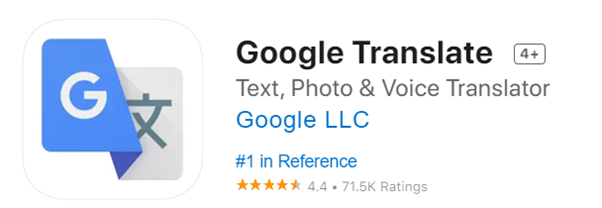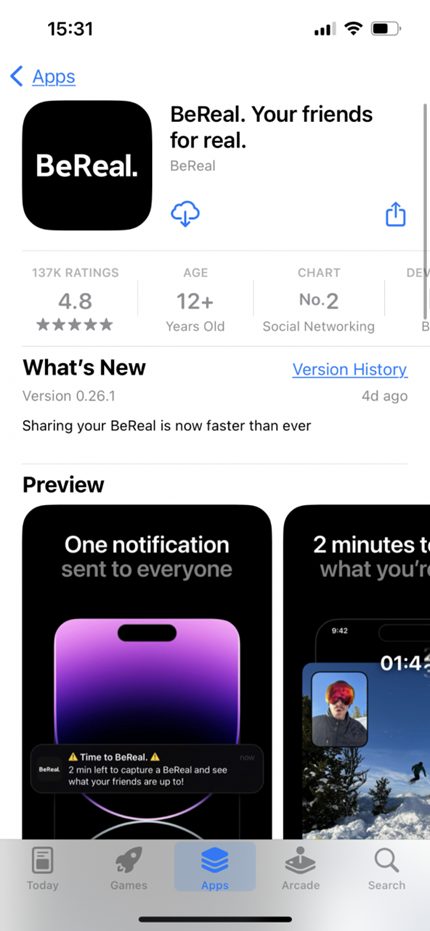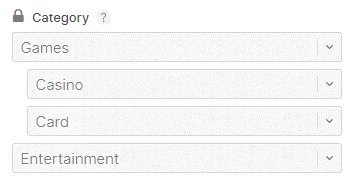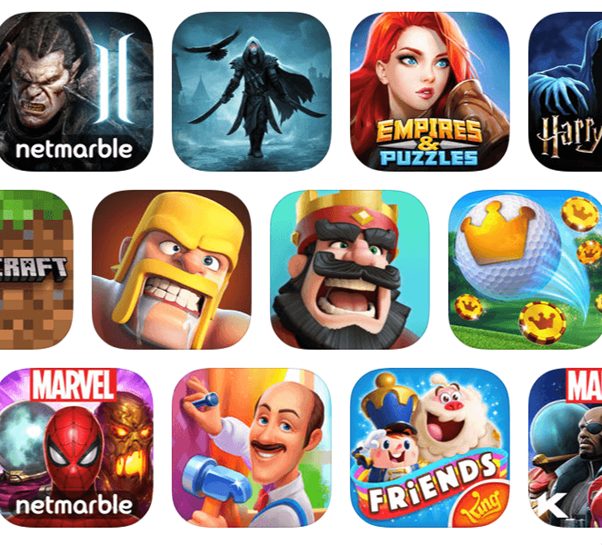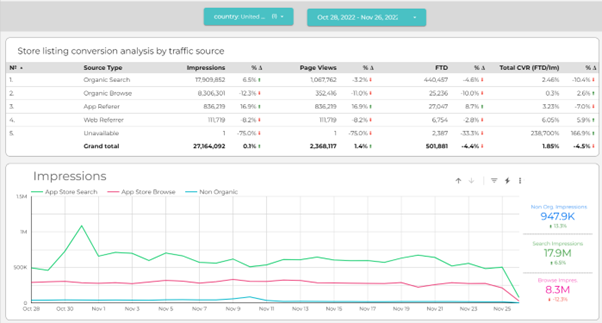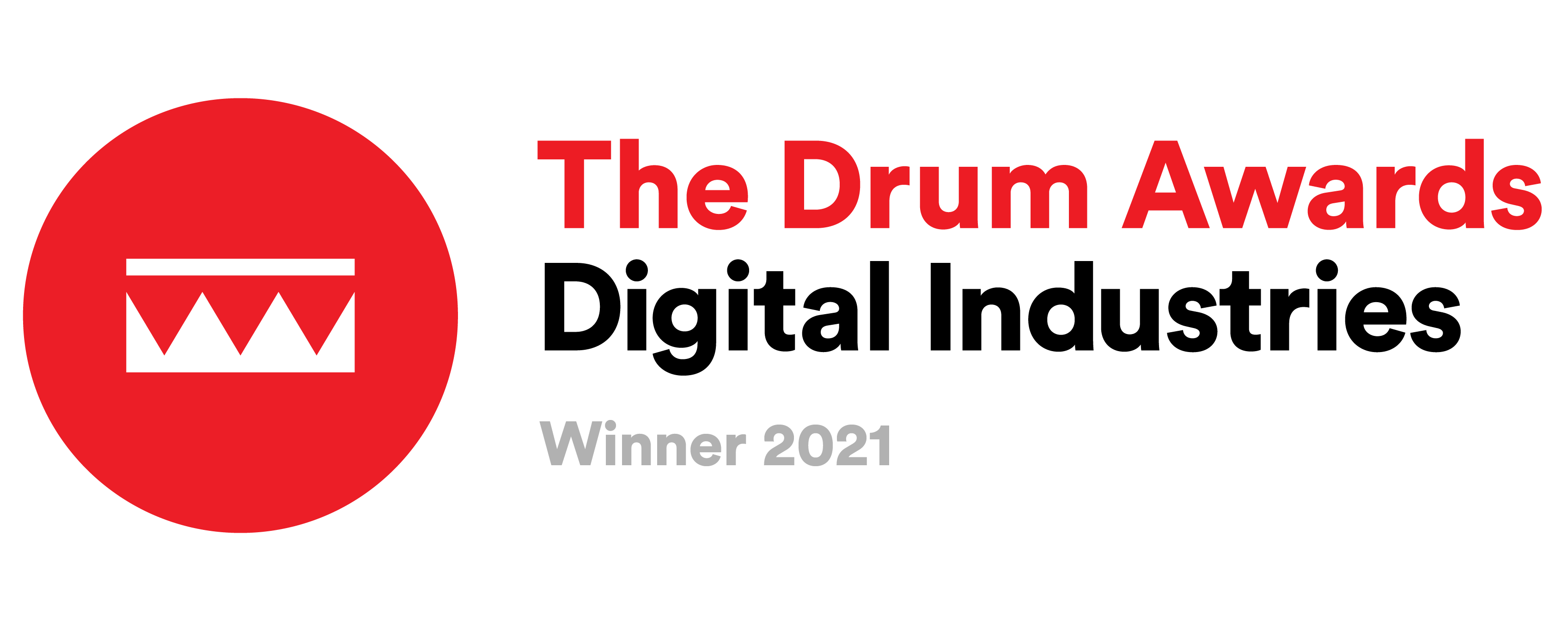iOS ASO: App Store Search Optimization Guide
With competition growing more intense, standing out in today’s app stores remains a significant challenge. As of Q3 2024, the Apple App Store ranks as the second-largest marketplace, offering an estimated 1.83 million apps for download. This marks a slight increase from 2023, which had approximately 1.803 million apps available. Although the app count has declined from its peak of over 2 million in previous years, the App Store continues to play a prominent role in the app ecosystem.
Taking all of that into consideration, it’s essential to now focus on how to effectively optimize your app store listing for better visibility and performance.
In this App Store Optimization Guide, we will break down the key elements of your app’s store listing that require App Store ASO focus to unlock its full potential for organic growth. By addressing these crucial components, you’ll be able to enhance your app’s visibility and drive sustained success in the marketplace.
At yellowHEAD, our approach to App Store ASO focuses on 3 major aspects: App Store Search optimization through keyword strategy, Browse optimization through In-App Events (IAE), and Conversion Rate Optimization (CRO) through Product Page Optimization (PPO).
What Determines App Store Rankings?
The App Store search algorithm is an ever-evolving element of the store and we can assure you it will continue to change. It is important to understand that one day, without any prior notice, the iOS App Store keywords that your app ranks for may change drastically. App Store Search optimization is nothing new in our modern-day world of “just Google it!”. Understanding how the Apple App Store search algorithm works is a vital part in making sure your app stays away from becoming ‘virtually invisible’ – the black hole of App Store ASO where apps are never to be found. Apple’s App Store search algorithm follows a hierarchy when indexing keywords. Another element of the algorithm is the mix & match of iOS App Store keywords from the title, subtitle and keyword list.
In this section, we will explain the key elements of iOS search visibility optimization for anyone looking to better understand App Store ASO.
App metadata
Below we explain which metadata you should optimize according to the iOS guidelines and the iOS ASO recommendations:
1. Title
An app title is limited to a 30-character space (including spaces between words). In the eyes of the App Store search algorithm, the keywords that appear here are considered to be most relevant for the app. With that being said, the metadata in the title has the strongest effect/weight in the App Store search algorithm.
The title can best be used for mentioning the brand, along with an indication of the app’s key function. For example, “Google Translate” uses their name/brand of the app but doesn’t have any explanatory keyword following in the subtitle, that’s why we consider the title as “non optimized,
One key element to remember is that a great deal of keyword research and analysis goes into choosing the right words here.
Looking at the Google translate example, one mix & match long-tail keyword may be “Translate text”. As you may have noticed, “Translate” and “Text” do not appear next to each other in the metadata, and yet Apple has indexed Google Translate for this unique search term.
This behavior is not limited to the subtitle; long-tail keywords are combined by matching any words in an app’s title, subtitle and keyword list.
2. Subtitle
An app subtitle is limited to 30 characters (including the spaces between words).
This section of metadata holds 2nd place in the hierarchy of effect on the search algorithm and is used to describe the app’s capabilities, features, elements, etc.
As you can see in the Google Translate example, “Text, Photo & Voice Translator” covers the various capabilities and features of the app.
3. Keyword List
This section of the app’s store listing is used to target any keywords that are not mentioned in an app’s title or subtitle. The keyword list lies in the back-end of the store listing in the App Store Connect console, hidden from the world. Only the app developers have access to this list which is 100 characters long. To best utilize this space, extensive keyword research and tracking is needed in order to understand what to target.
Knowing what relevant iOS App Store keywords your app is ranking for and their search scores is crucial for optimizing your app.
It is important to understand that any redundancy in keywords between the title, subtitle and keyword list is a misuse of valuable space.
4. Description
This area of the product page may not have any impact on the App Store search algorithm, yet is still a value-adding element of any store listing. The app description can be up to 4,000 characters long and should provide users with information about the app. You want to make sure you’re providing the right content for your user base.
One key factor here is the 2-fold appearance of the long description. On any app’s product page, only the first 3 lines (about 133 characters) of your app’s description will appear, which is often referred to as ‘above the fold’. At the end of the 3 lines, a ‘Read more’ button will appear which will reveal the rest of the description.
Structuring the beginning of the description to show key factors relating to the app is one more step towards delivering the right message to a potential user and working at conversion optimization.
5. App Store Promotional Text
The Promotional Text is located above the assets on your product page. It is an integral part of your listing because it gives users a brief understanding about what your app or game has to offer before seeing any creative assets. The Promotional Text is not indexed for iOS App Store keywords but is important for App Store ASO since it is the first visible text that explains your app function in words and not images. The idea of the Promotional Text in the App Store is to encourage them to download and use your product – similar to the short description of Google Play.
The Promotional Text can be up to 170 characters. Since this section is used to engage users to download your app, be sure to write it in a way that will attract them!
6. What’s New
For first-time installers, this area of text has been given a spotlight by getting placement below the Reviews & Rating scores. For users who have installed the given app and then uninstalled, the What’s New section will appear at the top of the app’s Product Page.
This unique characteristic makes drafting the message here even more interesting.
The message is primarily for communicating the reason for an update, such as bug fixes or any new features added to the app.
What’s new section, same as the app store Promotional Text, is not indexed.
Metadata Best Practices
When optimizing your app for iOS App Store search, it is important to know that Apple – just like any other fruit – favors certain conditions. The App Store is a private store that holds the Apple name, which means that their interests are reflected in the store.
Here are some best practices to keep in mind for metadata (keep in mind that we always recommend reviewing the iOS guidelines):
- Do not use any foul or vulgar language – Apple will reject any app updates if it finds or suspects any use of foul or vulgar language.
- Do not use the word “free” – Apple does not allow apps to use this term in the app’s title or subtitle. You can still target this word in the keyword list if you choose to.
- Avoid targeting competitors – We have seen Apple reject app updates in the past due to apps targeting their competition.
- Avoid keyword stuffing – Redundancy of keywords in the areas that are indexed by the App Store search algorithm is a misuse of valuable space. In the areas that are not indexed by the algorithm, keyword stuffing is irrelevant and may discourage potential users to download the app because it appears spammy.
Our final areas of interest for achieving greater search visibility are localization and Apple Search Ads.
App Store Keywords
The ‘Given’ Keywords
In the App Store, there are some keywords that the search algorithm will automatically index your app for.
These are your app’s category names within the App Store that you have chosen to compete in. There is an option to choose two store categories – a primary category with two sub-categories, and a secondary category. An example of this may be a poker app that would choose Games as its primary category, with Casino and Card as the sub-categories, and Entertainment as the secondary category.
Until now, we have discussed some elements of iOS metadata that affect the App Store search algorithm. It is important to remember that generating these elements of your app’s metadata should always involve extensive keyword research followed by data analysis and tracking, so you can best optimize your app’s search visibility.
Let’s talk about the keywords that are “free”! Since in iOS you are limited to a certain amount of characters, it is impossible to target every and all spelling variations. The App Store algorithm will rank you automatically for certain types of words. For example, if your app is free, you will automatically be ranked for the longtail free app. Additionally, you will automatically be ranked for compound keywords (ice cream, bedroom), plural & singular of 1 search term and misspellings. Lastly, the algorithm will also rank you for variants of the same keyword, such as Track and Tracker.
App Store Keyword Tracking and Monitoring
Finding the right tool for tracking and analyzing keywords is the key to developing the best App Store ASO optimization strategy. It is important to select an ASO tool that allows you to conduct research on competitor stores, UA competitors campaigns, In app Events and even CPPs. Having an App Store ASO tool that can act as an app store ranking tracker and also allows you to monitor keywords, can help with app store keyword optimization.
App Store Localization
Localization is the art of delivering an app’s message in the various languages that iOS is open to.
Some things to keep in mind are:
- Your app will have one listing as the primary listing. This listing will appear as the default for all countries that do not have a dedicated listing.
- Cross-localization: Some listings will be indexed for multiple countries. For example, there is an overlap between the English-US listing and the Spanish-Mexico listing. What this means is that any keywords that appear in Mexico’s listing will appear on a search made by a user in the US. This is a great way to broaden the reach of your organic search visibility. See a few examples of cross listings below:
| Markets | LOCALE 1 | LOCALE 2 |
LOCALE 3 |
|
United States |
English (U.S.) | Spanish (Mexico) | Arabic |
|
United Kingdom |
English (U.K.) | English (Australia) | |
|
China mainland |
Chinese (Simplified) | English (U.K.) |
English (Australia) |
|
Germany |
German | English (U.K.) | English (Australia) |
|
France |
French | English (U.K.) | English (Australia) |
- Keyword research is a very important step here in order to understand what local keywords are relevant or not. A creative way of finding long-tail keywords for localized markets is using Google’s web search suggestions.
One example is the keyword “spielautomat”, which is “slot machine” in German. When you Google search the German keyword, the first suggestion in the auto-complete is “spielautomat kostenlos spielen”.
We recommend creating long-tail keyword combinations and uploading them to your keyword tracking tool in order to get a measure of search volume. You will also want to check their relevance by looking into the competition and see who ranks in top positions.
For more information on the significance of localization and what countries you should be localizing for, please feel free to contact our ASO experts.
iOS App Store Ratings and Reviews:
a. Ratings & Reviews:
Ratings and reviews play a part in both conversion and search visibility. In this section, we will go over the placement of the rating score & reviews in the store, and some tips about both.
First of all, let’s define what app store ratings and reviews are. A rating is a score – out of 5 – that users will attribute to an app. This rating score is standard in the App Store and is used for all apps. Reviews are similar to ratings in that users provide a score for the given app, and also leave written comments regarding the app.
The standard for any app’s rating score is the average of all ratings and reviews together. This rating score is presented in both the impression stage and the Product Page view at the top, underneath the app icon without any reviews. The full ratings & reviews section of the app is placed below the app description, highlighting the rating score, the distribution of rating (according to their relevant 1-5 score), followed by a mix of highlighted reviews.
You can learn more about iOS rating and reviews here.
b. Prompting for Reviews:
For apps that have few reviews or that want to improve their rating score, prompting for reviews is an option.
Prompting for reviews from within the app is one way to help boost an app’s review score.
It is best to build a strategy that will take into consideration the most opportune moment to prompt users. Sometimes efforts to increase the rating score via prompting can backfire and hurt both the app’s rating score and user retention.
Replying to Reviews
Replying to users who have taken the time to share their experience and insights can also prove to be beneficial. There is an option to reply to individual reviews through the App Store Connect console.
It is considered ‘best practice’ to reply to reviews and engage users through this channel of communication.
Some developers choose to reply to negative reviews, yet we recommend to our partners to reply to all reviews – good, bad and those in the middle.
How to Get Featured in the App Store
Getting featured in the App Store is one way to get more Browse visibility, which can translate to organic installs.
Install spikes in iOS have been known to increase as a result of getting featured. The App Store has evolved a number of times over the years and new ways for an app to get discovered have been added to the store. Some sections, to name a few, that you can get featured in are the following:
- The Today section
- Game of the Day
- App of the Day
- Now Trending
- Our Favorites
- Featured Game
- Featured App
As you can see, the App Store has a wide variety of options for apps to be visible in ways that are not unique searches. Getting featured, though, is not achieved easily.
To raise your app’s chances of getting featured, know that the App Store favors apps that have the following bases covered:
- Little to no bugs in the product
- Frequent app updates
- Localized listings
- Frequent replies to reviews (good and bad)
- A mention in the form that the app is only live in the App Store, if relevant
- Quality keywords in the metadata
- Quality graphics
- Use of Apples APIs
If you think that what we have mentioned reflects your app, then you have one more step to go – APPLY! To get featured, you must reach out to Apple yourself and explain why they should feature your app.
Promoting In-App Purchases
Another way to further optimize your store presence is by promoting your in-app purchases. In the App Store, users are already exposed to the various in-app offerings and can choose to buy them before the app is even downloaded to their phone.
Today, iOS allows apps to promote up to 20 in-app purchases on their product page. Apple has even come out with an API for customizing promoted in-app purchases to allow app developers to further optimize monetization.
It is important to remember that Apple has an interest in apps making money, and apps that follow the guidelines and best practices will get more exposure and potential to generate more revenues.
How to increase iOS app downloads – CRO
Conversion rate optimization (CRO) plays a crucial role in increasing iOS app downloads. While users may initially discover your app through keyword searches, it’s the visuals in your App Store listing that ultimately influence their decision to install. To boost conversions, it’s essential to identify the visual elements that resonate with users. At yellowHEAD, we focus on three core components that consistently drive a positive impact on installs, helping you optimize your app’s listing for maximum download potential.
- Do a competitive analysis on the app’s that you acknowledge as direct competitors within the same category.
- Stay updated on the latest creative trends and industry best practices.
- Use data analytics to pinpoint user behavior and preferences, enabling more precise and effective optimizations.
Understanding these triggers can help you build an A/B testing plan that can give results for an effective marketing strategy.
Dominating the secrets of Conversion Rate Optimization (CRO), can take your app to the top of the charts, not just by increasing conversion, but also by impacting retention rates from bringing in loyal users.
Reach out to us to get a CRO proposal from one of our ASO Experts!
In many marketing efforts, exposure (search visibility) is one step forward. The next step is converting potential users to download your app. In this next section, we will discuss some of the major aspects that influence conversion in the iOS ASO world. These aspects will include:
- Graphics – each asset & tips
- How to A/B test
- Text structure
- Ratings & reviews
- Replying to reviews
- Online preview tool
iOS Graphics:
In Apple’s App Store, the default graphic elements are the: icon, screenshots and videos. In this section, we will go over each element and give you some tips from our experience. In general, our take on store listing graphics is that they need to tell a story. It should communicate the value and experience that a potential user will get from the app.
a. iOS Icon:
An app icon is a visual representation of your brand or product, being the first element that users see when they visit the store. It is your app’s first impression, and can tell the user so much:
- What is the app used for?
- What’s the purpose of the app?
- Do I want any relationship with this app?
The app icon is the most visible and important marketing asset for the Apple App Store. It is most important for the browse page, since it is the only visual element that is displayed throughout the browse results (i.e. Top Charts, Category tabs, Today or Featuring placements)
Remember that the app icon will stay with users on their phones.
From our A/B testing experience, we have found some trends that guide us while generating graphics for our clients. For well-known brands, choosing an icon may be an easy choice because of branding decisions. However, we value data-driven decision making and recommend always testing variations of any graphic element. Sometimes a small change (i.e. the background color) of an icon may prove to raise conversion.
In the world of games, one leading trend that has shown a positive impact on conversion is the use of a character’s face. We recommend highlighting a character, specifically the face, for A/B testing (given it is a relevant fit for the app). Below are some examples of mobile games that highlight a character or face.
b. iOS Screenshots:
The app screenshots are a great tool to show the world what your app is all about. We understand from research on user behavior that the description is opened and read by less than 3% of users. Because of this, we aim to tell a story with the graphic assets instead of relying on the text.
- Screenshots are displayed differently on the search and product page
- In search 3 portrait screens are visible and in the product page, 1 and a half screens are visible
- Paid users will see the screenshots on the product page and organic users on the search page
- Assets should follow the ios minimalistic and clean design.
- Text should be in the upper left part in case the screenshots are cut on the product page in different size phones
- All your main features should be displayed in the first 3 screenshots
- The app preview video is displayed as the first screenshot and auto plays on the search page – this is beneficial for CVR
- Show the app UI to avoid getting rejected in all the screenshots
So what do people actually look at? Well, that’s the million-dollar question.
From our experience, we have come to understand that the compositions should be very clean and self-explanatory.
The screenshots should reveal key elements of the product to potential users. Whether your product be a dating app, calendar or a card game, the message in the graphics should be setting an expectation of what the user will be receiving.
c. iOS Video:
The App Preview Video is one graphic element that, in the eyes of Apple, is an optional add-on. But in our ios ASO expert eyes, the Preview Video is one asset that should not be overlooked. Apple allows for each app to have up to three videos as part of their product page. These videos appear at the beginning of the screenshot gallery.
As mentioned before, the story told by the Product Page is a key factor for achieving a high conversion rate. We recommend that the video takes into consideration what already exists and builds off that.
You should also be thinking about the layout of the graphics in the store. If an app has vertical (portrait) screenshots, the video should be in a vertical orientation. We have A/B tested combinations of mixing horizontal & vertical, and have seen more success with matching the video to the screenshots.
Read our latest blog post about app preview video best practices here.
Product Page Optimization
The Product Page Optimization (PPO) tool, introduced by Apple with iOS 15 in 2021, has evolved significantly in recent years. Now, with iOS 17, the tool has improved functionality, offering more robust A/B testing capabilities directly in the App Store. These updates allow testing of different creative assets such as icons, screenshots, and videos to better understand user behavior and optimize conversions.
While early versions of PPO had limitations, Apple has continuously refined the tool, providing more data and control to developers. A/B testing your assets remains crucial for identifying what resonates with users and maximizing conversion rates. In 2024, PPO is a vital tool for any ASO strategy, helping developers stay competitive by continually optimizing their app’s visual presentation and messaging.
The only assets that iOS allows developers to test are graphics, not metadata.
In-App Events & Browse Optimization
In addition to users searching for apps in the App Store, users are also exposed to a variety of apps through browsing the App Store’s different content. Understanding how the App Store functions can lead to higher Browse exposure, which can benefit an app greatly.
In most cases, the amount of store visibility an app gets for Browse surpasses the amount of unique keyword searches. However, when comparing conversion levels for the two sources of organic traffic, Browse does not convert as well from the efforts of App Store ASO. Understanding how to raise the Browse conversion rate can lead to raising organic installs significantly.
In-app events, first introduced with iOS 15, have since become an essential feature for App Store Search Optimization , evolving significantly with the latest iOS updates. As of iOS 17, released in 2023, in-app events continue to be a powerful tool for boosting app visibility and engagement. Apple has refined the feature, offering more granular targeting, improved analytics, and better discoverability through the App Store.
App Store ASO now has more flexibility in showcasing time-sensitive events like live activities, special promotions, and seasonal updates, which appear in prominent positions across the App Store. These events help attract new users, re-engage existing ones, and reconnect with inactive users. In 2024, in-app events have proven to be indispensable for developers aiming to drive app interaction and maximize their presence on the platform.
These events are linked to your app store listing and can also be highlighted throughout several spots on the App Store search and browse results.
- Widgets on the Home Screen
- Today tab
- Search results
- Under “Events you might like” (personalized recommendations)
- Product Page
In short, App Store in-app events offer increased visibility to your app or game and are a great way to show users how active your product is. You can read more about it in our IAE Guide.
Analyzing and Monitoring Data
We need to be able to track our efforts in a way that allows us to quantify our success in order to understand the significance of any activity. App Store Connect is the default platform that provides data on an app’s performance.
The platform is not perfect and working with the data in App Store Connect has its limitations. Below is a list of some of the limitations:
- Updating – no ease of updating like in Google Play
- Filtering data – it is only possible to filter by two parameters in the Analytics section
- No keyword data – Apple does not share any organic search data on iOS App Store keywords
- Not the full data – the data provided only reflects users who choose to opt in
- No app comparison – for developers who have multiple apps, there is no way to compare apps.
- Benchmarks: Unfortunately, benchmarks are not shared by Apple, yet we understand the importance of knowing how well an app is performing. Conversion benchmarks are provided in the Google Play Console, and for iOS, AppFollow and apptweak have compiled a large amount of data that shows conversion in various industries for several localities.
At yellowHEAD, we’ve addressed common challenges by developing a custom dashboard designed to track performance and key KPIs. Our in-house data visualization platform streamlines data filtering, benchmarking, and app comparisons, offering a clear and actionable view of performance metrics. This allows us to provide deeper insights and more effective optimization strategies. For more details or to see how our solutions can benefit your business, feel free to contact our ASO team.
Traffic Sources
When using App Store Connect App Analytics, it’s important to differentiate between the sources of the incoming traffic. Whether it be Impressions, Product Page Views or App Units (Installs), it’s crucial to understand the source of the traffic in order to reach actionable insights.
Under Metrics, we recommend filtering by Source Type to see the significance of the organic traffic compared to paid traffic.
Impressions:
The amount of time the app icon was viewed on the app store.
Page views:
The amount of time the app product page was viewed on the app store.
Conversion rate:
Calculating by dividing total downloads by unique device impressions.
Total Downloads:
Number of first time downloads and re downloads.
For organic traffic, sum up App Store Search and Apple Store Browse, and for paid traffic, sum up App Referrer, Web Referrer* and Unavailable (*some Web Referrer traffic may come from organic web assets). You can also filter for more in-depth data on traffic from different Regions (countries) to report on your localized listings’ ASO progress.
Read more about the different traffic source attributions here.
App Update Rejections
Last but not least, we feel that we should elaborate on the issue of app update rejections. Apple reviews apps before a new build is uploaded to the store. Apps that do not follow the guidelines and violate Apple’s principles will receive a rejection notice. It is important to understand that this is not the end of the world; it just means that there is more extensive work to be done.
When an app receives an update rejection, the current version will stay live and not be affected.
You will want to pinpoint the reason for the rejection and make the necessary changes that Apple requires.
Some reasons that may lead to app rejections are:
- Use of profanity and foul language in the metadata
- Screenshots not showing gameplay in the first screenshot and throughout
- Use of the keyword “free” in the product page metadata
- Binary screenshots – using the same screenshots for iOS and Google Play
- Metadata providing access to external mechanisms for purchases
Final Thoughts
Understand that Apple controls the App Store and that the App Store reflects Apple. ASO is an ever-changing process due to the fact that the App Store is always evolving.
If you choose to put this article to use, we feel that your iOS ASO efforts in the App Store will be off to a great start.
One thing to always remember is that your app’s Product Page needs to reflect the value that users are looking for. Understanding the needs of users is the key to great ASO.
If you have any questions or need more info about ASO services, feel free to reach out to us.
Check out more of our ASO expert tips.
This article was updated in November 2024 by Andrea Szyfer